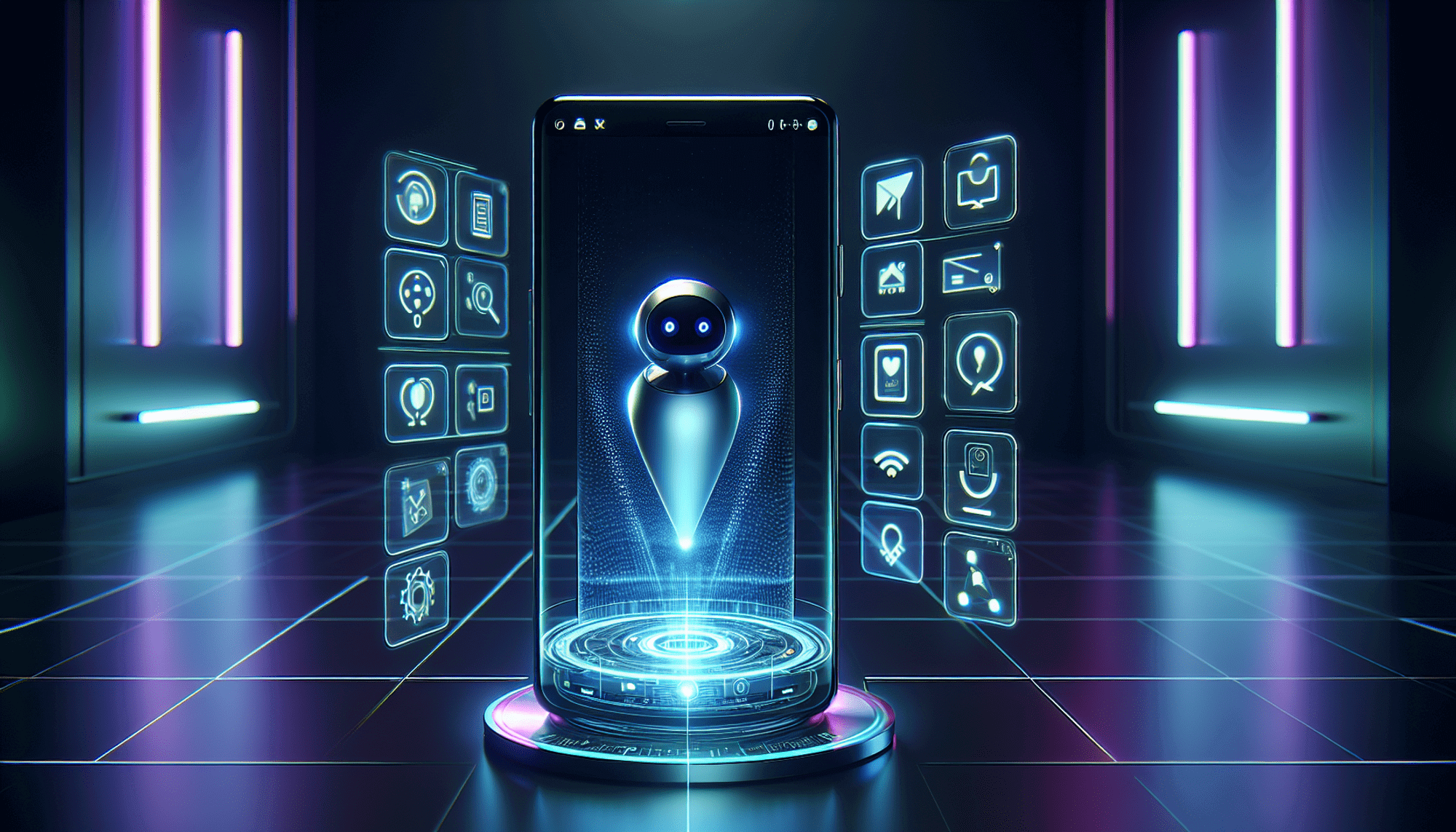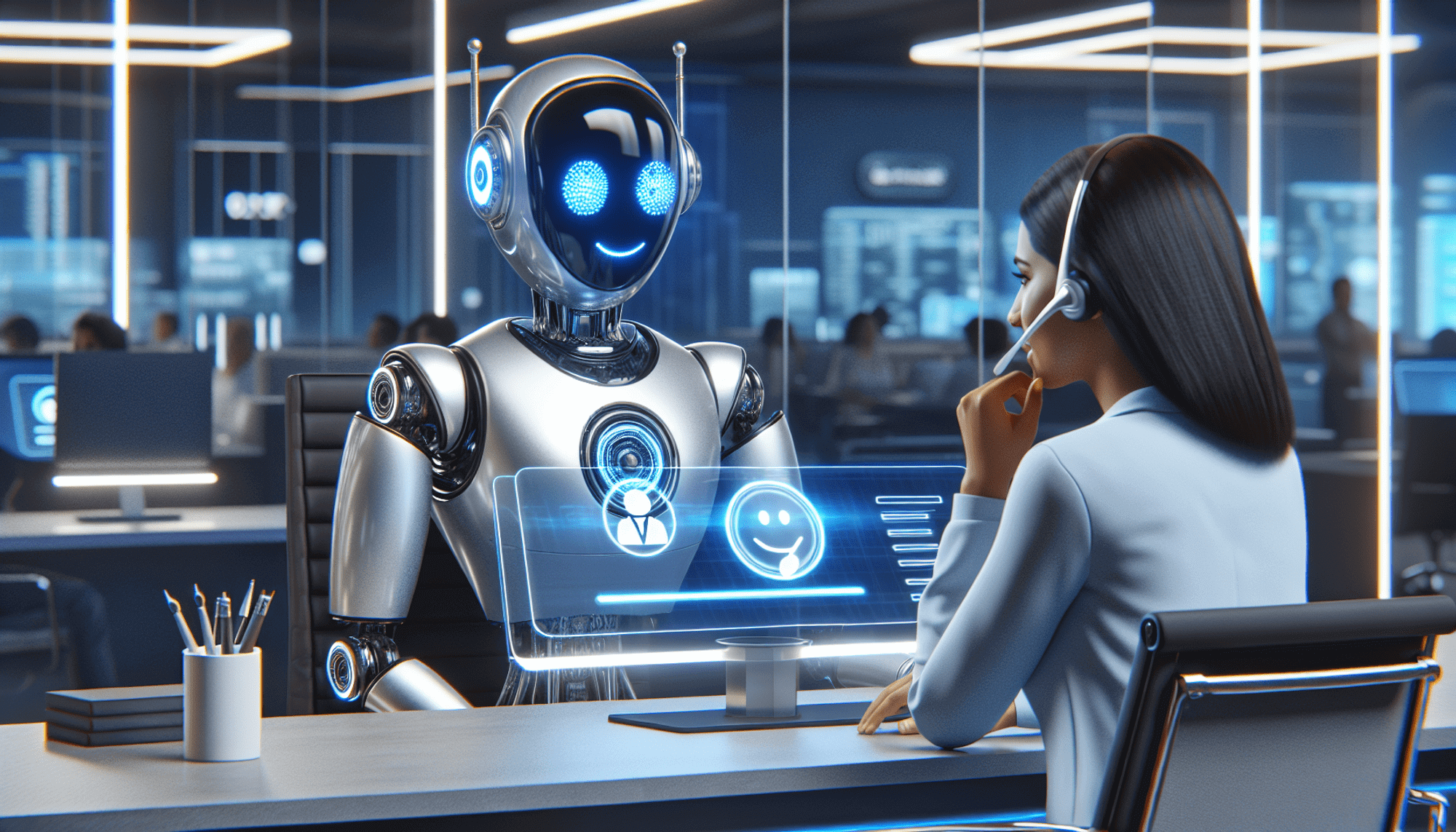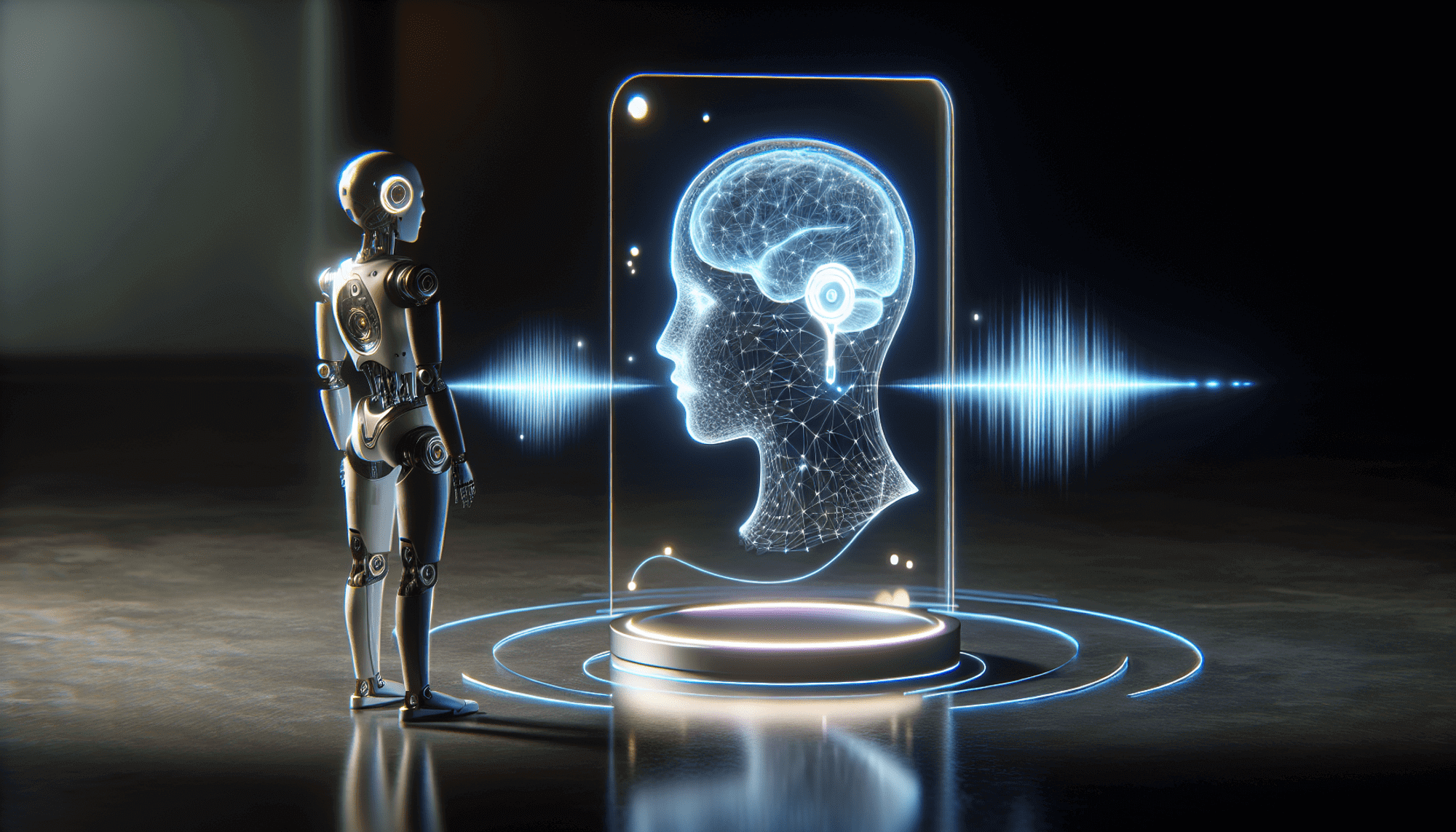Table of Content:
Unlocking the Benefits of Salesforce Classic

Salesforce Classic is a powerful customer relationship management (CRM) platform that offers numerous benefits for businesses of all sizes.
By understanding the features and functionalities of Salesforce Classic, businesses can maximize their productivity, enhance data security, and troubleshoot common issues with ease. In this article, we will explore the key aspects of Salesforce Classic and provide valuable insights into transitioning from Salesforce Lightning to Salesforce Classic.
Understanding Salesforce Classic
What is Salesforce Classic?
Salesforce Classic is the original user interface for the Salesforce platform. It provides users with a comprehensive set of tools and features to manage customer relationships, sales pipelines, and marketing campaigns effectively. With its intuitive design and user-friendly interface, Salesforce Classic offers a seamless experience for users of all levels of technical expertise.
When it comes to managing customer relationships, Salesforce Classic offers a wide range of functionalities. Users can easily store and organize customer information, including contact details, communication history, and preferences. This allows businesses to have a holistic view of their customers and provide personalized experiences.
Moreover, Salesforce Classic provides a powerful sales pipeline management system. Users can track and manage opportunities, from initial contact to closing the deal. The platform allows for easy collaboration among team members, ensuring everyone is on the same page and working towards the same goal.
For marketing professionals, Salesforce Classic offers robust campaign management features. Users can create and execute targeted marketing campaigns, track their performance, and analyze the results. This helps businesses optimize their marketing efforts and achieve better ROI.
Key Features of Salesforce Classic
Salesforce Classic comes equipped with a wide range of features designed to streamline business operations and boost productivity. These features include contact and lead management, opportunity tracking, task and event management, and customizable dashboards. Additionally, Salesforce Classic enables users to generate detailed reports and analytics, allowing businesses to make data-driven decisions.
One of the key features of Salesforce Classic is its contact and lead management capabilities. Users can easily capture and organize leads, ensuring that no potential customer falls through the cracks. The platform allows for efficient lead nurturing, helping businesses convert leads into paying customers.
Opportunity tracking is another essential feature of Salesforce Classic. Users can track the progress of each opportunity, from initial contact to closing the deal. This provides businesses with valuable insights into their sales pipeline and helps them identify areas for improvement.
Task and event management features in Salesforce Classic allow users to stay organized and on top of their to-do lists. Users can create and assign tasks, set reminders, and track their progress. This ensures that nothing gets overlooked and all important tasks are completed in a timely manner.
Customizable dashboards in Salesforce Classic provide users with a visual representation of their data. Users can create personalized dashboards that display key metrics and performance indicators, allowing for quick and easy monitoring of business performance.
Additionally, Salesforce Classic enables users to generate detailed reports and analytics. Users can create custom reports to analyze their data and gain valuable insights into their business. This helps businesses identify trends, spot opportunities, and make informed decisions.
Another key feature of Salesforce Classic is its robust integration capabilities. Users can integrate the platform with various third-party applications, such as email clients and marketing automation tools, to streamline workflows and ensure data consistency across different systems. This integration allows businesses to leverage their existing tools and systems, maximizing efficiency and productivity.
In conclusion, Salesforce Classic is a powerful and versatile platform that offers a comprehensive set of tools and features for managing customer relationships, sales pipelines, and marketing campaigns. Its intuitive design and user-friendly interface make it accessible to users of all levels of technical expertise. With its wide range of functionalities and robust integration capabilities, Salesforce Classic is a valuable asset for businesses looking to streamline their operations and drive growth.
Transitioning from Salesforce Lightning to Salesforce Classic
Transitioning from Salesforce Lightning to Salesforce Classic is a decision that many businesses face. While Salesforce Lightning offers a more modern and visually appealing user interface, there are several reasons why businesses may consider switching back to Salesforce Classic.
One of the primary reasons is familiarity. If your organization has been using Salesforce Classic for an extended period, transitioning to Salesforce Lightning may require retraining your staff, which can be time-consuming and costly. It's important to consider the impact on your team and their ability to adapt to the new interface.
In addition, some businesses may find that certain customizations and functionalities are better supported in Salesforce Classic. If your organization heavily relies on custom objects, complex workflows, or Visualforce pages, Salesforce Classic may offer a more suitable environment for your business needs. It's crucial to evaluate your specific requirements and determine which platform aligns best with your goals.
Steps to Transition Smoothly
If you decide to transition from Salesforce Lightning to Salesforce Classic, it is essential to follow a systematic approach to ensure a smooth migration process.
First, analyze your current Salesforce Lightning implementation and identify any customizations or features that may not be compatible with Salesforce Classic. This step is crucial to avoid any potential issues or loss of functionality during the transition.
Next, communicate the transition plan to your team members and provide comprehensive training on the functionalities and interface of Salesforce Classic. This will help your staff adjust to the change and maximize their productivity using the platform. It's important to invest time and resources in training to ensure a seamless transition for your team.
Furthermore, consider conducting a pilot program with a small group of users before rolling out the transition to the entire organization. This will allow you to identify any potential challenges or areas for improvement and make necessary adjustments before the full migration.
Finally, consider leveraging the support and expertise of Salesforce consultants or administrators, who can assist you in the transition process and provide insights on best practices for using Salesforce Classic effectively. Their experience and knowledge can help streamline the migration and ensure that you make the most of Salesforce Classic's features and capabilities.
In conclusion, transitioning from Salesforce Lightning to Salesforce Classic requires careful planning and consideration. By evaluating your organization's specific needs, communicating with your team, and seeking expert guidance, you can ensure a successful transition that maximizes productivity and aligns with your business goals.
Maximizing Productivity with Salesforce Classic
Salesforce Classic is a powerful platform that offers a high degree of customization, allowing users to tailor the interface to their specific business requirements. By personalizing the interface, you can optimize your workflow and access the most relevant information quickly.
Customization options in Salesforce Classic are extensive. You have the ability to create custom fields, page layouts, and record types. This means you can design the platform to match your unique business processes and capture the data that matters most to your organization.
But customization is just the beginning. Salesforce Classic also provides users with advanced automation capabilities through its workflow rules and approval processes. By automating routine tasks and approvals, businesses can save time and improve overall efficiency. For example, you can set up workflow rules to automatically assign leads to the appropriate sales representative based on predefined criteria, ensuring that no opportunity falls through the cracks.
Leveraging Salesforce Classic's Unique Features
One of the standout features of Salesforce Classic is its Salesforce Mobile App. This app enables users to access the platform on their mobile devices, allowing sales teams to stay connected and update customer information on the go. With the Salesforce Mobile App, you can view and edit records, log activities, and collaborate with team members, all from the palm of your hand. This increased mobility and flexibility can significantly boost productivity and responsiveness, especially for sales professionals who are constantly on the move.
In addition to the mobile app, Salesforce Classic also offers Chatter, a powerful collaboration tool. Chatter allows teams to create groups, share files, and collaborate on projects, all within the Salesforce platform. This fosters communication and knowledge sharing within the organization, leading to improved team productivity. With Chatter, you can easily stay updated on important discussions, share insights and best practices, and collaborate with colleagues in real-time.
Overall, Salesforce Classic is a feature-rich platform that empowers users to maximize their productivity. From customization options that align with your unique business processes to advanced automation capabilities and collaboration tools, Salesforce Classic has everything you need to streamline your workflow and drive success.
Security and Compliance in Salesforce Classic
Ensuring Data Security
Data security is of utmost importance for businesses operating in today's digital landscape. Salesforce Classic provides robust data security features, including role-based access control, field-level security, and data encryption. By implementing these security measures, organizations can protect sensitive customer data and ensure compliance with privacy regulations.
Meeting Compliance Standards
For businesses operating in industries with strict regulatory requirements, Salesforce Classic offers compliance features and certifications to meet industry standards. These certifications include SOC 2 Type II, ISO 27001, and HIPAA, among others. By leveraging Salesforce Classic's compliance capabilities, businesses can demonstrate their commitment to data privacy and security.
Troubleshooting Common Issues in Salesforce Classic
Navigating Common User Errors
Like any software platform, Salesforce Classic may have its share of user errors. Common issues include improper data entry, record duplication, and incorrect configuration settings. To navigate these errors, Salesforce Classic provides comprehensive error logs and diagnostic tools to help identify and resolve issues efficiently.
Resolving Technical Glitches
In some cases, users may encounter technical glitches while using Salesforce Classic. These glitches can range from minor performance issues to system errors. It is crucial to have a solid support system in place, such as Salesforce administrators or technical support teams, to swiftly address and resolve these technical glitches to minimize disruption to your business operations.
In conclusion, Salesforce Classic offers numerous benefits for businesses looking to enhance their CRM capabilities. By understanding the features and functionalities of Salesforce Classic, transitioning smoothly from Salesforce Lightning, maximizing productivity, ensuring data security, and troubleshooting common issues, businesses can unlock the full potential of Salesforce Classic and drive their growth and success.