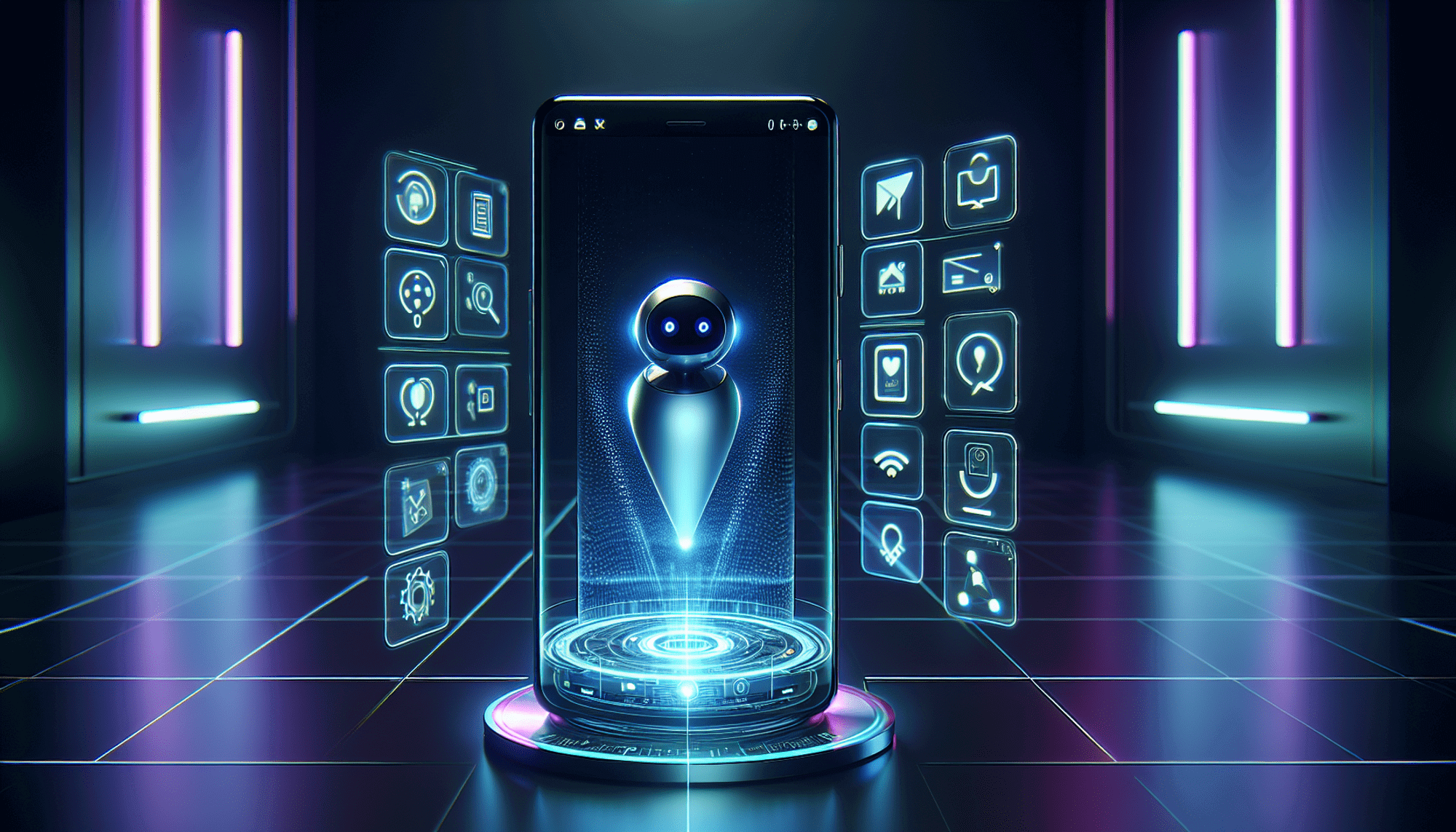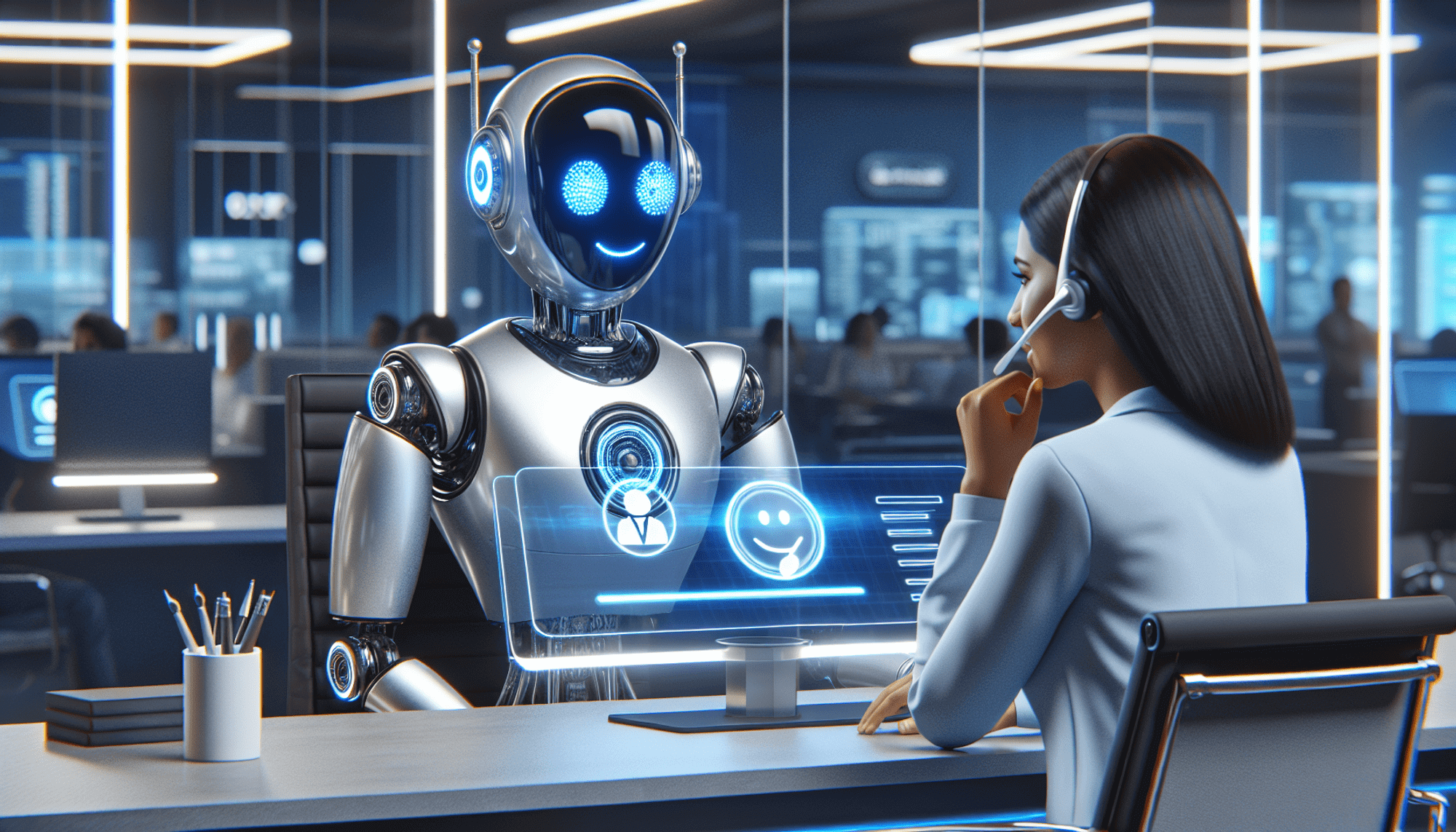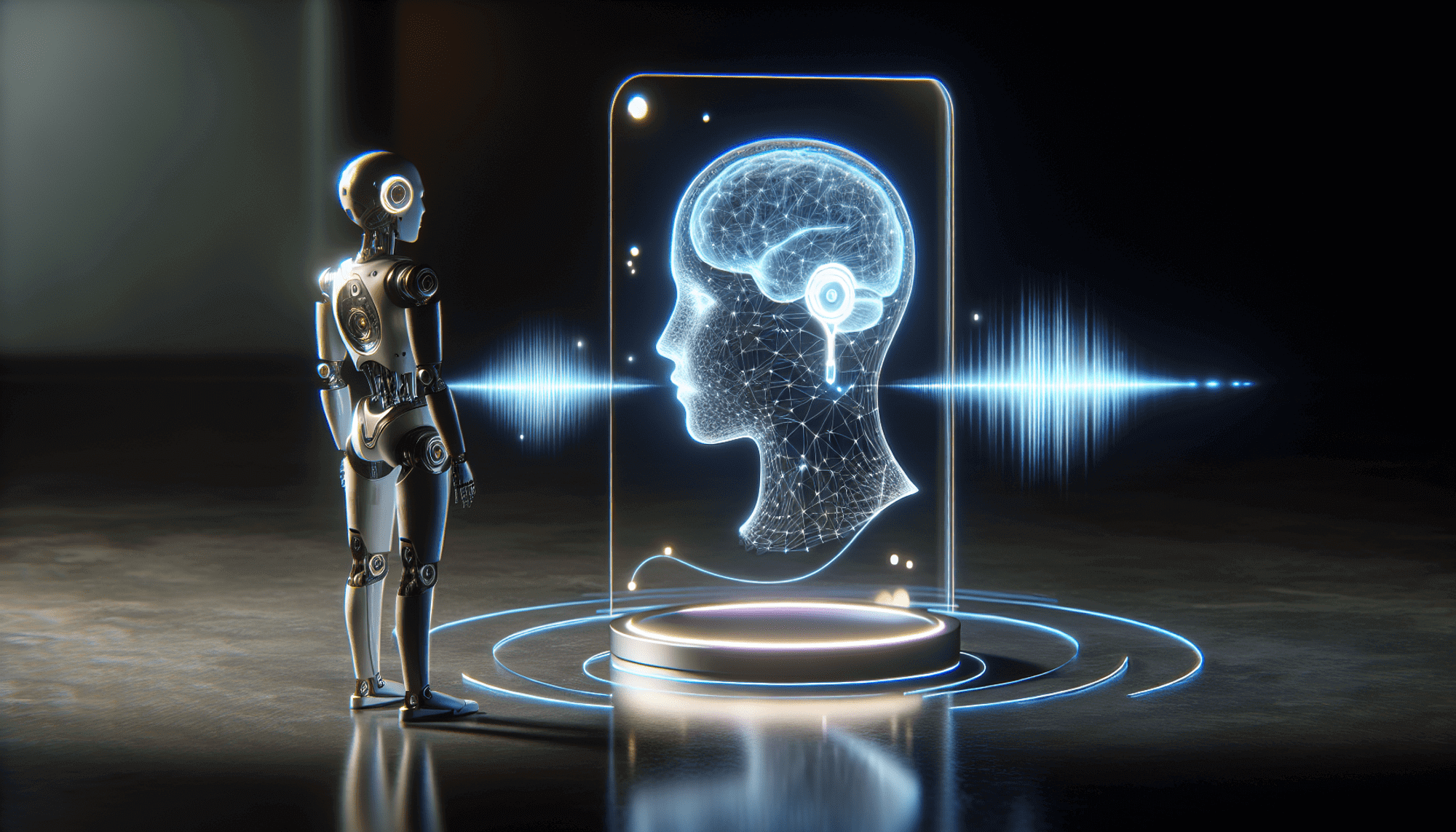Table of Content:
Unlock the Power of Salesforce Essentials

Salesforce Essentials is a powerful and user-friendly CRM solution designed to help businesses of all sizes streamline their sales processes and boost productivity.
Whether you are a small business owner or a sales manager in a larger organization, understanding and utilizing Salesforce Essentials can significantly impact your business's bottom line.
Understanding Salesforce Essentials
What exactly is Salesforce Essentials? In a nutshell, it is a comprehensive CRM platform that offers a wide range of features and functionalities to help businesses manage their customer relationships effectively. It provides a central hub for all your customer data, allowing you to track leads, manage contacts, and monitor sales opportunities all in one place.
But let's dive deeper into the world of Salesforce Essentials and explore what makes it such a valuable tool for small businesses.
What is Salesforce Essentials?
Salesforce Essentials is a CRM solution specifically designed for small businesses. It offers a simplified version of the Salesforce platform, making it easier for entrepreneurs and startups to get started with CRM. With Salesforce Essentials, you can manage your sales pipeline, track customer interactions, and automate key tasks, ultimately driving revenue growth.
Imagine having a powerful CRM system at your fingertips, tailored to meet the unique needs of your small business. Salesforce Essentials provides just that, empowering you to build and nurture strong customer relationships, no matter the size of your company.
Key Features of Salesforce Essentials
One of the main advantages of Salesforce Essentials is its extensive set of features. From contact management to opportunity tracking, it provides everything you need to streamline your sales processes. Let's take a closer look at some of its key features:
- Contact and lead management: Easily create and update contacts and leads, keeping all relevant information in one place. With Salesforce Essentials, you can effortlessly organize your customer data, ensuring that no valuable lead or contact slips through the cracks. Say goodbye to scattered spreadsheets and hello to a centralized hub of customer information.
- Opportunity tracking: Track sales opportunities and their progress through your sales pipeline, ensuring you never miss a deal. Salesforce Essentials allows you to visualize your sales pipeline, giving you a clear overview of where each opportunity stands. With this level of visibility, you can prioritize your efforts and focus on closing deals that matter the most.
- Email integration: Sync your email accounts with Salesforce Essentials, allowing you to manage email communication within the platform. Say goodbye to the hassle of switching between multiple tools to keep track of your email conversations. With Salesforce Essentials, you can seamlessly integrate your email accounts, ensuring that all communication with your customers is easily accessible and organized.
- Task management: Stay organized and never miss an important task with Salesforce Essentials' task management capabilities. With this feature, you can create tasks, set reminders, and assign them to team members. Whether it's following up with a lead or scheduling a meeting, Salesforce Essentials helps you stay on top of your to-do list, ensuring that nothing falls through the cracks.
These are just a few examples of the powerful features that Salesforce Essentials offers. It's important to note that this CRM solution is highly customizable, allowing you to tailor it to your specific business needs. Whether you're a solopreneur or a small team, Salesforce Essentials provides the tools and flexibility you need to succeed.
So, if you're looking for a CRM solution that is user-friendly, scalable, and packed with features, Salesforce Essentials might just be the perfect fit for your small business. Start your journey towards better customer relationship management today!
Getting Started with Salesforce Essentials
Now that you have an understanding of what Salesforce Essentials is and its key features, let's take a look at how you can get started with this powerful CRM solution.
Salesforce Essentials is designed to help businesses of all sizes manage their customer relationships more effectively. Whether you're a small startup or a large enterprise, Salesforce Essentials provides the tools and features you need to streamline your sales process, improve customer satisfaction, and drive business growth.
Setting Up Your Salesforce Essentials Account
The first step to unlocking the power of Salesforce Essentials is setting up your account. The process is straightforward and user-friendly, allowing you to quickly onboard your team and start using the CRM.
To create your account, simply follow the step-by-step instructions provided by Salesforce. You'll be guided through the process of customizing your settings, importing your existing data, and setting up user permissions. Salesforce Essentials offers a seamless integration with popular email and calendar platforms, making it easy to sync your data and stay organized.
Once your account is set up, you're ready to start managing your customer relationships more effectively. Salesforce Essentials provides a comprehensive set of tools to help you track leads, manage opportunities, and close deals. With features like contact management, lead scoring, and email templates, you'll be able to streamline your sales process and focus on what matters most - building relationships with your customers.
Navigating the Salesforce Essentials Dashboard
After setting up your account, you'll be greeted with the Salesforce Essentials dashboard. The dashboard serves as your central command center, providing an overview of key metrics, tasks, and upcoming events.
Take some time to familiarize yourself with the different components of the dashboard. The sales pipeline view allows you to track the progress of your deals, from initial contact to closed-won. You can easily identify bottlenecks in your sales process and take proactive steps to address them.
Reports and analytics are another powerful feature of the Salesforce Essentials dashboard. With just a few clicks, you can generate detailed reports on your sales performance, customer satisfaction, and marketing campaigns. These insights will help you make data-driven decisions and identify areas for improvement.
In addition to sales and marketing tools, the Salesforce Essentials dashboard also includes collaboration features. You can create and assign tasks, share files, and communicate with your team members in real-time. This promotes collaboration and ensures that everyone is on the same page.
Understanding the dashboard's layout will allow you to maximize your productivity and make the most of Salesforce Essentials. Take advantage of the customizable dashboards and reports to tailor the CRM to your specific business needs.
In conclusion, Salesforce Essentials is a powerful CRM solution that can help businesses of all sizes manage their customer relationships more effectively. By setting up your account and familiarizing yourself with the dashboard, you'll be well-equipped to streamline your sales process, improve customer satisfaction, and drive business growth.
Maximizing Salesforce Essentials for Your Business
Once you have set up your Salesforce Essentials account and familiarized yourself with the dashboard, it's time to explore how you can tailor the CRM to fit your specific business needs.
Customizing Salesforce Essentials to Fit Your Needs
Salesforce Essentials offers a high degree of customization to ensure it aligns perfectly with your business processes. From creating custom fields and workflows to designing personalized dashboards, you have full control over how Salesforce Essentials looks and functions. Take the time to customize the CRM according to your unique requirements, and watch as it transforms your sales operations.
Utilizing Salesforce Essentials for Customer Relationship Management
At its core, Salesforce Essentials is all about managing customer relationships effectively. Leverage the CRM's powerful tools, such as email templates, task reminders, and contact management, to nurture and strengthen your relationships with prospects and existing customers. With Salesforce Essentials, you can ensure that no lead falls through the cracks and that every customer interaction leaves a positive impression.
Salesforce Essentials and Team Collaboration
A successful business relies on effective teamwork and collaboration. Salesforce Essentials provides several features to enhance team communication and collaboration.
Enhancing Team Communication with Salesforce Essentials
With Salesforce Essentials, you can foster seamless communication within your team. Use the platform's built-in chat capabilities to collaborate on deals, share important updates, and discuss strategies. By centralizing your team's communication, you can streamline workflows and ensure everyone is on the same page.
Task Management with Salesforce Essentials
Salesforce Essentials includes robust task management features that allow you to assign and track tasks across your team. Set deadlines, prioritize tasks, and monitor progress to ensure that nothing falls through the cracks. With Salesforce Essentials, you can keep your team organized and accountable, ultimately driving efficiency and productivity.
Analyzing Data with Salesforce Essentials
Data is at the heart of every successful business decision. With Salesforce Essentials, you have access to comprehensive reporting and analytics tools to make data-driven decisions.
Understanding Salesforce Essentials Reporting Tools
Salesforce Essentials offers a range of reporting tools to help you gain insights into your sales performance. From pipeline reports to lead conversion rates, you can analyze various metrics to identify trends and areas for improvement. Leverage these reporting capabilities to make data-driven decisions and optimize your sales strategies.
Making Data-Driven Decisions with Salesforce Essentials
Armed with data from Salesforce Essentials, you can make informed decisions that drive growth and profitability. Use the CRM's analytics tools to uncover patterns, identify opportunities, and align your sales efforts with your business goals. With Salesforce Essentials, you can harness the power of data to propel your business forward.
In conclusion, Salesforce Essentials offers an all-in-one CRM solution for businesses looking to unlock their full sales potential. From streamlining processes to enhancing team collaboration and analyzing data, this platform has everything you need to drive revenue growth and build strong customer relationships. Explore the powerful features of Salesforce Essentials, customize it to fit your business needs, and watch as your sales soar to new heights.