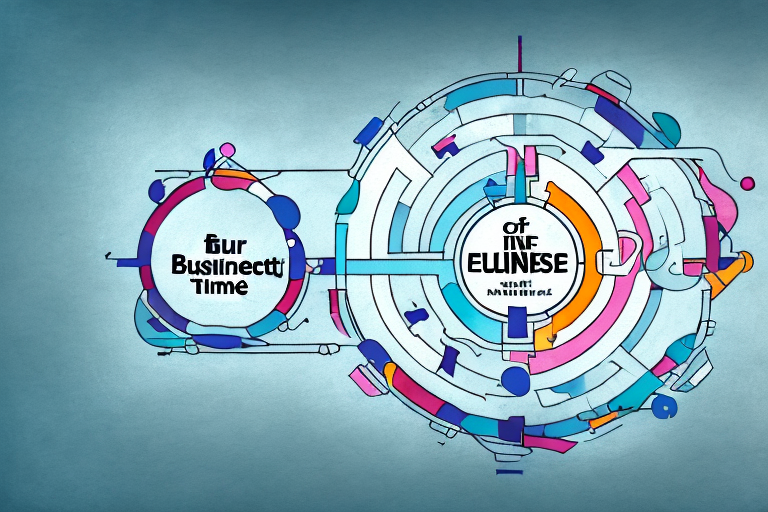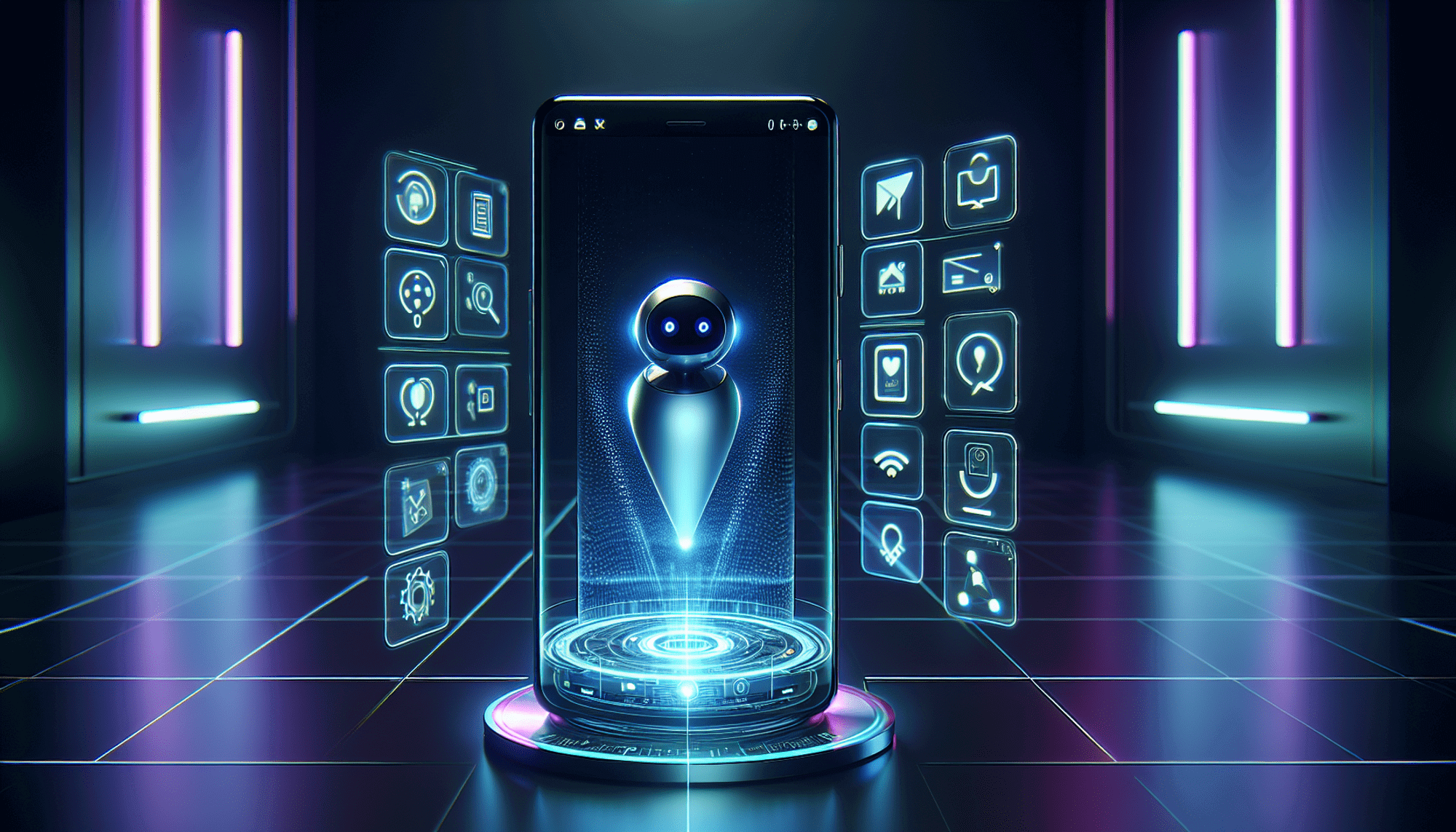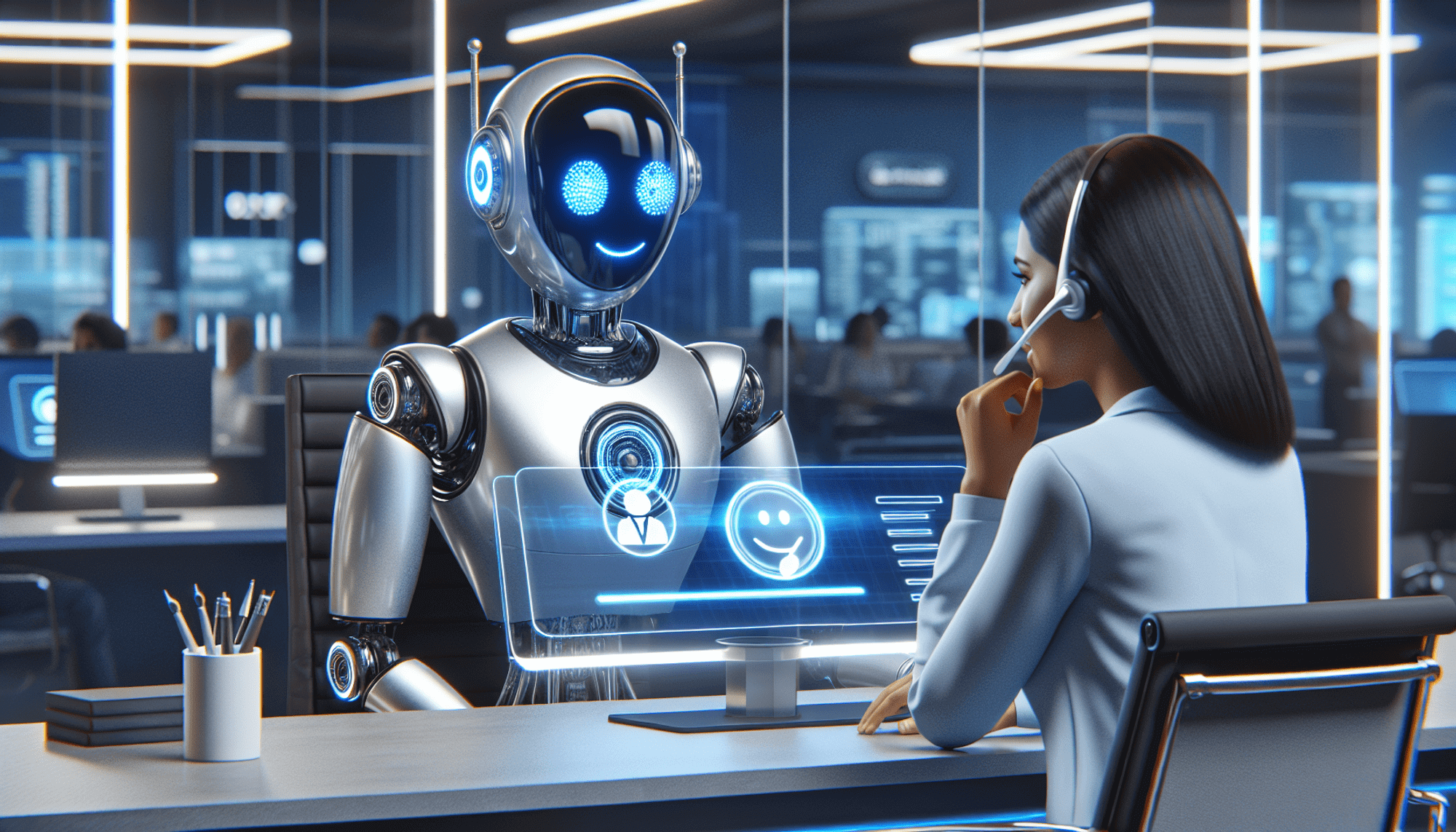Table of Content:
Understanding Lead Assignment Rules in Salesforce

Lead assignment rules play a crucial role in managing and optimizing lead distribution in Salesforce. In this article, we will delve into the intricacies of lead assignment rules, from understanding their importance to setting them up and troubleshooting common issues.
Introduction to Lead Assignment Rules
Before diving into the nitty-gritty details, let's clarify what lead assignment rules are and why they are essential. In Salesforce, lead assignment rules automate the process of assigning leads to the right sales representatives or teams, enabling efficient lead management and maximizing conversion rates.
Lead assignment rules play a crucial role in optimizing the sales process within an organization. They ensure that leads are distributed in a strategic and organized manner, taking into account various factors that can impact the success of lead conversion. By implementing effective lead assignment rules, businesses can streamline their sales workflows and increase their chances of closing deals.
What are Lead Assignment Rules?
Lead assignment rules are a set of predefined criteria that determine how leads are distributed within an organization. These rules analyze lead attributes such as geographic location, industry, or lead source, and based on these criteria, assign leads to specific users or queues in Salesforce.
For example, let's say a company operates in multiple regions and wants to assign leads based on the geographic location of the lead. They can set up lead assignment rules that automatically assign leads from specific regions to sales representatives who are familiar with those areas. This ensures that leads receive personalized attention from representatives who understand the local market dynamics and can effectively nurture the leads towards conversion.
Importance of Lead Assignment Rules in Salesforce
Effective lead assignment rules are vital for streamlining sales workflows and ensuring a prompt response to leads. By automating the lead assignment process, organizations can ensure that the right sales representatives with the necessary expertise handle each lead, increasing the likelihood of conversion.
Furthermore, lead assignment rules help prevent lead duplication. When leads are assigned manually, there is a higher chance of duplication, where multiple sales representatives might unknowingly reach out to the same lead. This not only creates confusion for the lead but also wastes valuable time and resources for the organization. With lead assignment rules in place, duplication can be minimized, and the sales team can focus their efforts on new leads rather than duplicating efforts on the same ones.
In addition to preventing duplication, lead assignment rules ensure fair distribution of leads among team members. By considering factors such as workload, expertise, or territory, the rules allocate leads in a balanced manner, ensuring that no sales representative is overwhelmed with an excessive number of leads while others are left with too few. This equitable distribution of leads promotes a healthy and collaborative sales environment, where team members can focus on converting leads rather than competing for them.
In conclusion, lead assignment rules are a critical component of Salesforce's lead management capabilities. By automating the lead assignment process, these rules optimize sales workflows, prevent duplication, and ensure fair distribution of leads. Implementing effective lead assignment rules can significantly enhance an organization's ability to convert leads into customers and drive business growth.
Detailed Overview of Salesforce Lead Assignment Rules
Let's take a closer look at how lead assignment rules work and the different components involved.
Lead assignment rules play a crucial role in automating the process of assigning leads to the right users or queues in Salesforce. When a new lead is created, the lead assignment rules are triggered, ensuring that each lead is handled by the most appropriate person or team.
So, how do lead assignment rules actually work? When a new lead is created in Salesforce, the lead assignment rules are triggered. These rules are evaluated based on the defined criteria, which can be customized according to your organization's specific needs. The lead is then assigned to the appropriate user or queue based on these rules.
Salesforce provides several options for evaluating lead assignment rules. One of the key considerations is the rule order. The order in which the rules are evaluated can have a significant impact on the assignment process. By setting the rule order strategically, you can ensure that the most important rules are evaluated first, increasing the efficiency and accuracy of lead assignments.
Another important aspect of lead assignment rules is the filtering criteria. These criteria allow you to define specific conditions that must be met for a rule to be triggered. By setting up filtering criteria, you can ensure that leads are assigned based on relevant factors such as geographic location, industry, or lead source.
Additionally, Salesforce offers owner-based rules, which allow you to assign leads based on the ownership of related records. For example, you can set up a rule that assigns leads to the owner of the account associated with the lead. This can be particularly useful in scenarios where leads are closely tied to existing accounts or contacts.
Components of Lead Assignment Rules
Lead assignment rules consist of three main components - rule entries, rule criteria, and assignment actions. Let's explore each of these components in more detail.
1. Rule Entries: Rule entries define the combination of criteria that triggers the rule. These criteria can be based on various fields and conditions, allowing you to create complex rules that accurately reflect your organization's lead assignment requirements. By defining multiple rule entries, you can create a hierarchy of rules, ensuring that leads are assigned based on the most specific criteria.
2. Rule Criteria: Rule criteria specify the conditions that must be met for the rule to take effect. These criteria can include both standard and custom fields, giving you the flexibility to tailor the assignment rules to your specific business needs. You can define criteria based on lead attributes such as lead source, industry, or lead score, as well as criteria related to associated records like accounts or contacts.
3. Assignment Actions: Assignment actions determine how the leads are assigned, whether to a specific user or a queue. Salesforce allows you to assign leads to individual users based on their roles, profiles, or territories. Alternatively, you can assign leads to queues, which are groups of users who share the responsibility of handling leads. By leveraging assignment actions, you can ensure that leads are distributed efficiently among your sales team, maximizing their productivity.
In summary, lead assignment rules in Salesforce provide a powerful mechanism for automating the process of assigning leads. By defining rule entries, criteria, and assignment actions, you can ensure that each lead is assigned to the most appropriate user or queue based on your organization's specific requirements. This automation not only saves time and effort but also improves the overall efficiency and effectiveness of your lead management process.
Setting Up Lead Assignment Rules in Salesforce
Now that we have a better understanding of lead assignment rules, let's explore how to set them up in Salesforce.
Step-by-step Guide to Create Lead Assignment Rules
To create lead assignment rules, follow these steps:
- Navigate to the Lead Assignment Rule setup page in Salesforce.
- Click on "New Rule" and provide a name and description for the rule.
- Define the rule entries by specifying the criteria for lead assignment.
- Configure the rule criteria, such as lead attributes or field values.
- Set up the assignment actions, whether assigning to a specific user or a queue.
- Activate the lead assignment rule to make it operational.
Tips for Effective Lead Assignment Rules
Creating effective lead assignment rules requires careful consideration of your organization's sales processes and objectives. Here are some tips to optimize your lead assignment rules:
- Segment leads based on relevant criteria tailored to your business model.
- Regularly analyze and update your lead assignment rules to ensure they align with changing business needs.
- Consider implementing round-robin assignment to distribute leads evenly among team members.
- Leverage automated lead scoring to prioritize leads before assigning them.
Managing and Modifying Lead Assignment Rules
Once lead assignment rules are in place, it's important to know how to manage and modify them to adapt to evolving business requirements.
How to Edit Lead Assignment Rules
To edit existing lead assignment rules, follow these steps:
- Navigate to the Lead Assignment Rule setup page in Salesforce.
- Click on the rule you wish to modify.
- Make the necessary changes to the rule entries, criteria, or assignment actions.
- Save the changes and activate the modified rule.
Deactivating and Reactivating Lead Assignment Rules
If needed, you can deactivate a lead assignment rule temporarily. To do so:
- Navigate to the Lead Assignment Rule setup page in Salesforce.
- Locate the rule you want to deactivate.
- Disable the rule by unticking the "Active" checkbox.
- If required, reactivate the rule by ticking the "Active" checkbox again.
Troubleshooting Common Issues with Lead Assignment Rules
Despite careful setup, issues with lead assignment rules can arise. Let's explore some common errors and solutions.
Understanding Common Errors
Some common errors that may occur with lead assignment rules include leads not getting assigned, leads being assigned incorrectly, or no users being available for assignment. These errors often stem from misconfigured rule entries, criteria, or assignment actions.
Solutions for Common Lead Assignment Rule Issues
To troubleshoot lead assignment rule issues, consider the following solutions:
- Review the rule criteria and ensure they accurately reflect your desired lead assignment conditions.
- Check if there are any conflicts between different lead assignment rules.
- Verify the ownership settings for users or queues involved in the lead assignment process.
- Monitor system logs and error messages to identify any specific issues with lead assignment.
By understanding lead assignment rules and effectively leveraging them in Salesforce, you can optimize your sales processes and enhance lead management. Whether you are implementing lead assignment rules for the first time or fine-tuning existing rules, following best practices and regularly evaluating their performance will ensure efficient lead distribution and increased sales success.