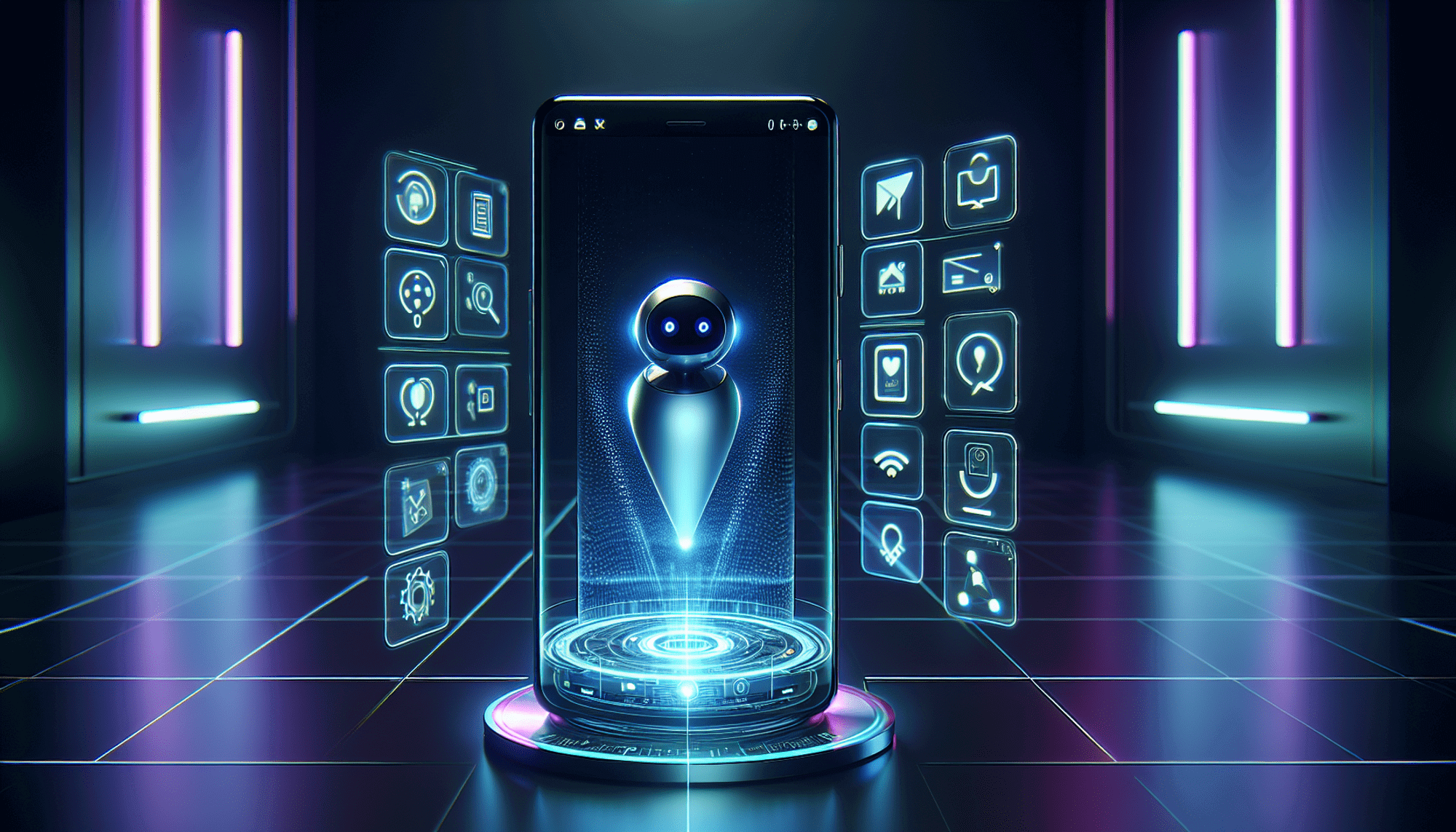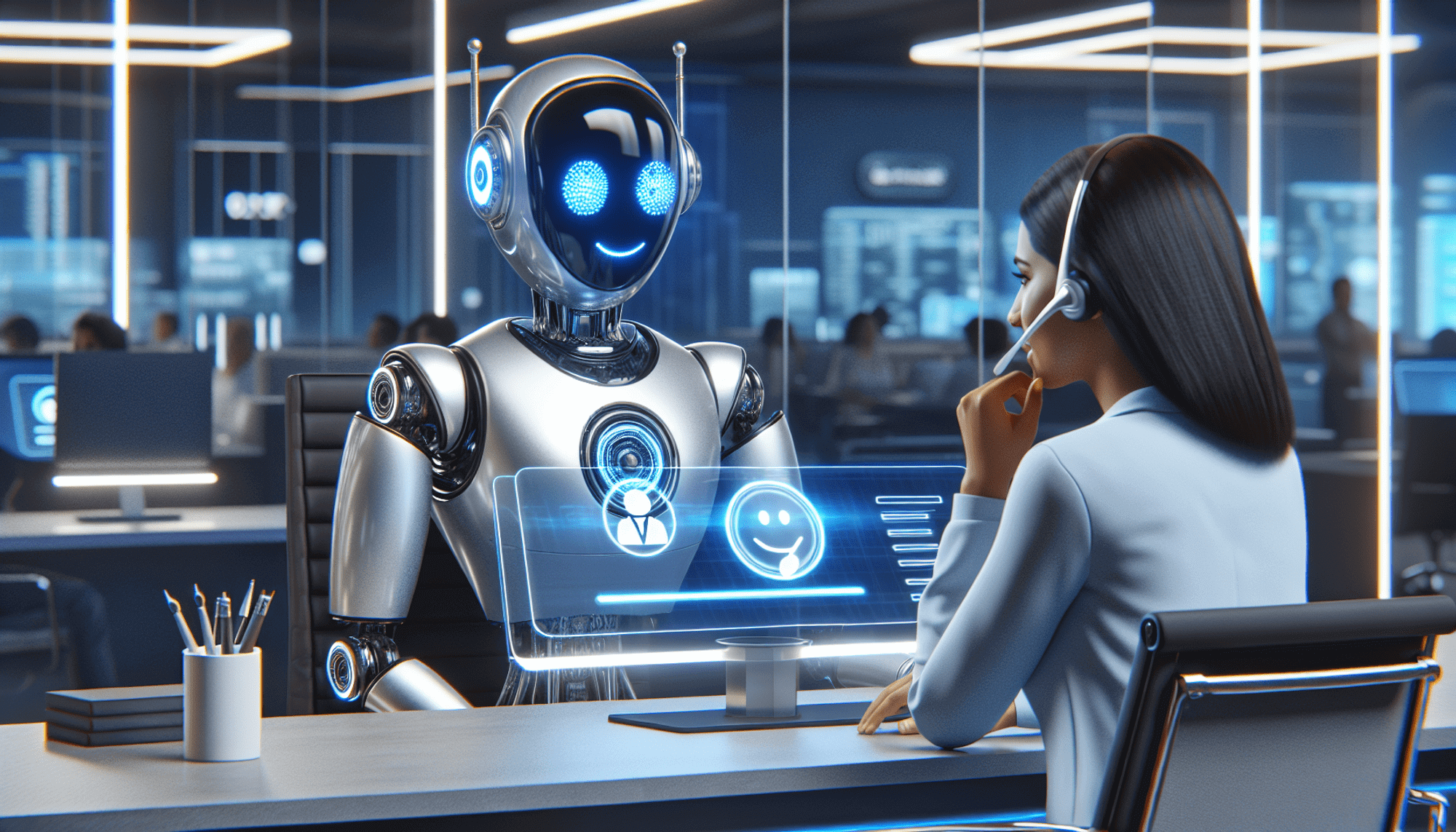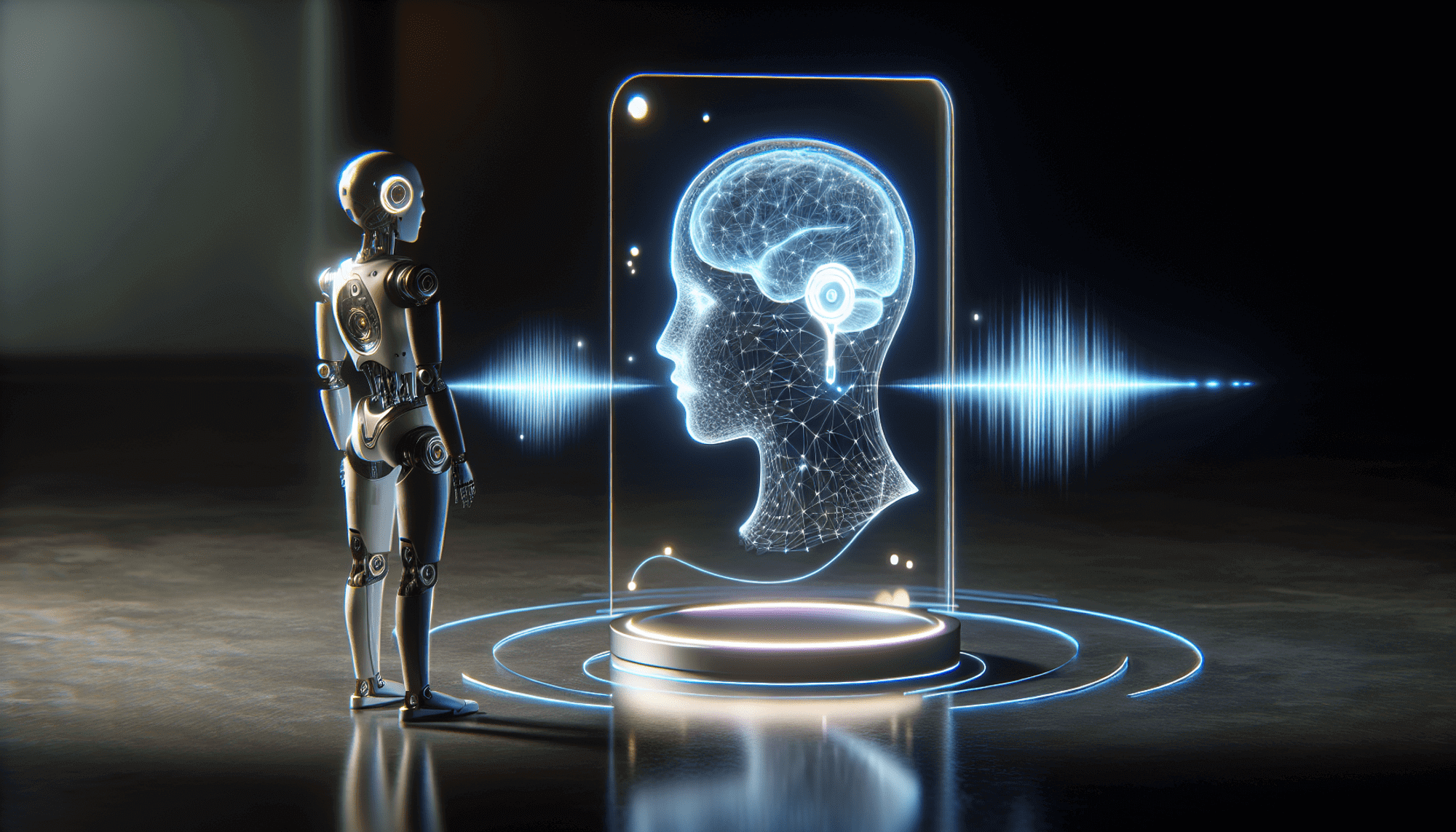Table of Content:
Triggering Calls via Webforms: A Comprehensive Guide

Webforms have become an integral part of modern business communication, allowing companies to engage with potential customers in an efficient and personalized manner. One of the key functionalities of webforms is the ability to trigger calls, providing an immediate and direct line of communication between businesses and their target audience.
In this comprehensive guide, we will explore the concept of webforms and call triggers, discuss their importance, provide step-by-step instructions on setting up call triggers, share best practices for optimizing webform design, and troubleshoot common issues that may arise. Whether you are a business owner looking to enhance customer interactions or a marketing professional seeking to streamline business processes, this guide will equip you with the knowledge and skills necessary to effectively trigger calls via webforms.
Understanding Webforms and Call Triggers
Before delving into the specifics of triggering calls via webforms, it is important to have a clear understanding of the basic components involved. Webforms are online forms that allow website visitors to provide information, make requests, or submit inquiries. These forms typically contain fields for collecting data such as name, email address, phone number, and message. Call triggers, on the other hand, are mechanisms that automatically initiate phone calls when specific conditions are met. By combining the power of webforms with call triggers, businesses can proactively reach out to potential customers in real time.
Defining Webforms
Webforms are an essential tool for capturing and organizing customer data. They serve as a means of communication between website visitors and businesses, enabling the exchange of information and facilitating the initiation of further action. The structure of a webform can vary depending on its purpose and complexity, but generally consists of input fields, checkboxes, dropdown menus, and submit buttons. By strategically designing webforms, businesses can collect valuable data and seamlessly trigger calls based on predefined criteria.
For example, imagine a company that offers a free consultation service. They can create a webform that includes fields for the visitor's name, email address, and phone number. Additionally, they can include a dropdown menu where visitors can select the type of consultation they are interested in. Once the visitor submits the form, the call trigger can be set to automatically initiate a phone call to the company's sales team, providing them with the visitor's information and the specific type of consultation they are seeking. This allows the company to promptly follow up with potential customers and provide personalized assistance.
Furthermore, webforms can also be used to segment and qualify leads. By including specific questions or checkboxes in the form, businesses can gather additional information about the visitor's needs, preferences, or buying intent. This data can then be used to prioritize and target follow-up calls, ensuring that the sales team focuses their efforts on the most promising leads.
The Concept of Call Triggers
Call triggers are the driving force behind initiating phone calls through webforms. They allow businesses to specify certain conditions that, when met, automatically trigger a call. These conditions can be based on various factors, such as the submission of a specific form, the selection of certain options, or the completion of a particular action. By defining call triggers, businesses can ensure that the right calls are made at the right time, maximizing customer engagement and conversion rates.
For instance, consider an e-commerce website that offers a live chat support feature. When a customer initiates a chat session and requests assistance, the call trigger can be set to automatically connect the customer with a customer service representative via phone call if the chat session exceeds a certain duration or if the customer indicates a preference for a phone call. This seamless transition from chat to phone call provides a higher level of support and enhances the customer experience.
Call triggers can also be used to respond to specific customer actions or behaviors. For example, if a customer abandons their shopping cart without completing the purchase, a call trigger can be set to automatically initiate a call to offer assistance or provide a special discount to encourage the customer to complete the transaction. This proactive approach helps businesses recover potentially lost sales and strengthens customer loyalty.
In conclusion, webforms and call triggers are powerful tools that businesses can leverage to enhance customer engagement, capture valuable data, and drive conversions. By understanding the intricacies of webforms and call triggers, businesses can optimize their communication channels and provide personalized experiences that meet the needs of their customers.
The Importance of Triggering Calls via Webforms
Triggering calls via webforms offers numerous benefits for businesses and their customers. By proactively reaching out to potential customers, businesses can enhance their interaction and establish a personal connection that is often lacking in digital communication. Additionally, triggering calls through webforms allows businesses to streamline their processes by minimizing delays and eliminating the back-and-forth communication typically associated with email or chat interactions.
Enhancing Customer Interaction
When customers fill out a webform and receive a call in response, they feel valued and appreciated. This personal touch can significantly impact their perception of a business and foster a sense of trust and loyalty. By triggering calls, businesses can address customer inquiries or provide additional information in real time, resulting in a more satisfying and engaging customer experience.
Streamlining Business Processes
Triggering calls via webforms can streamline business processes by eliminating the need for manual follow-ups and reducing response times. Rather than waiting for a traditional communication channel like email or chat, businesses can automate the process of initiating phone calls, ensuring that customer inquiries are addressed promptly. This not only improves operational efficiency but also increases the likelihood of converting leads into sales.
Setting Up Call Triggers in Webforms
Implementing call triggers in webforms requires careful planning and consideration. Here are the essential steps to follow:
Choosing the Right Webform Platform
The first step in setting up call triggers is to select a webform platform that supports this functionality. Many webform platforms offer built-in call trigger features, while others may require integration with third-party services or custom development. It is crucial to choose a platform that aligns with your specific business needs and provides the necessary tools to implement effective call triggers.
Configuring Call Triggers
Once you have selected a webform platform, the next step is to configure the call triggers. This involves defining the conditions that will trigger a call, such as selecting specific options or submitting a particular form. In addition, you will need to specify the phone number or numbers that should receive the calls and determine any additional actions that should occur when a call is triggered, such as sending a confirmation email or updating a customer database.
Best Practices for Triggering Calls via Webforms
While setting up call triggers is an essential step, it is equally important to optimize your webform design to maximize the effectiveness of these triggers. Here are some best practices to consider:
Optimizing Webform Design for Call Triggers
When designing webforms, it is important to keep call triggers in mind. Consider placing the call trigger options prominently within the form, making them easily noticeable for visitors. Use clear and concise language to explain the purpose of the call and the benefits it offers. Additionally, consider pre-filling certain fields, such as name and email address, to minimize user effort and increase the likelihood of form completion.
Ensuring Call Trigger Responsiveness
With the increasing use of mobile devices, it is crucial to ensure that your webforms and call triggers are responsive and accessible across different screen sizes. Test your forms on various devices and browsers to ensure a seamless experience for all users. Additionally, optimize the call trigger mechanism to accommodate both traditional phone calls and other forms of communication, such as video calls or instant messaging.
Troubleshooting Common Issues with Call Triggers
Despite careful planning and implementation, issues may arise when triggering calls via webforms. Here are some common issues to be aware of and their potential solutions:
Identifying Common Call Trigger Problems
One common issue is the call trigger not being activated when it should be. This could be due to incorrect configuration or conflicting settings. Another issue might be calls being triggered too frequently, resulting in an overwhelming number of calls for your business to handle. Additionally, you may encounter compatibility issues with certain webform platforms or call trigger services. Identifying these problems early on is crucial to ensuring a smooth and successful call trigger implementation.
Solutions for Call Trigger Issues
If you encounter call trigger issues, start by reviewing your configuration settings and verifying that all parameters are correctly set. Check for any conflicts or conflicting settings that may prevent the call trigger from being activated. If calls are being triggered too frequently, consider adjusting the conditions or implementing additional filters to narrow down the triggers. In case of compatibility issues, consult the documentation and support resources provided by your webform platform or call trigger service. They may have troubleshooting guides or recommendations to address specific issues.
By following these best practices and troubleshooting tips, businesses can successfully implement call triggers via webforms and unlock the full potential of this powerful communication tool. Whether you're a small business owner looking to enhance customer interaction or a marketing professional seeking to streamline business processes, triggering calls via webforms can greatly impact your bottom line. With this comprehensive guide, you have all the tools you need to get started and make the most of this innovative approach to communication.