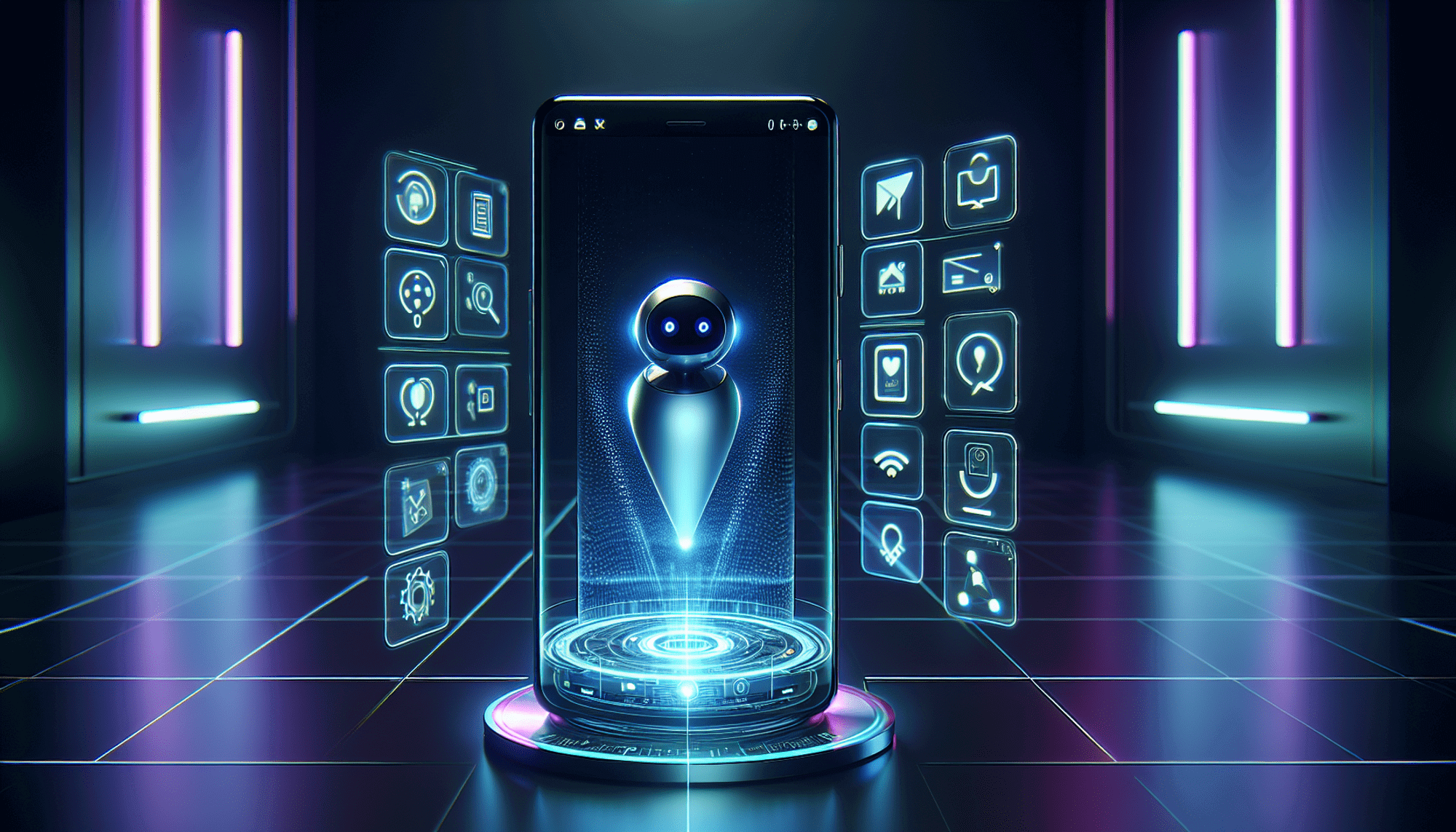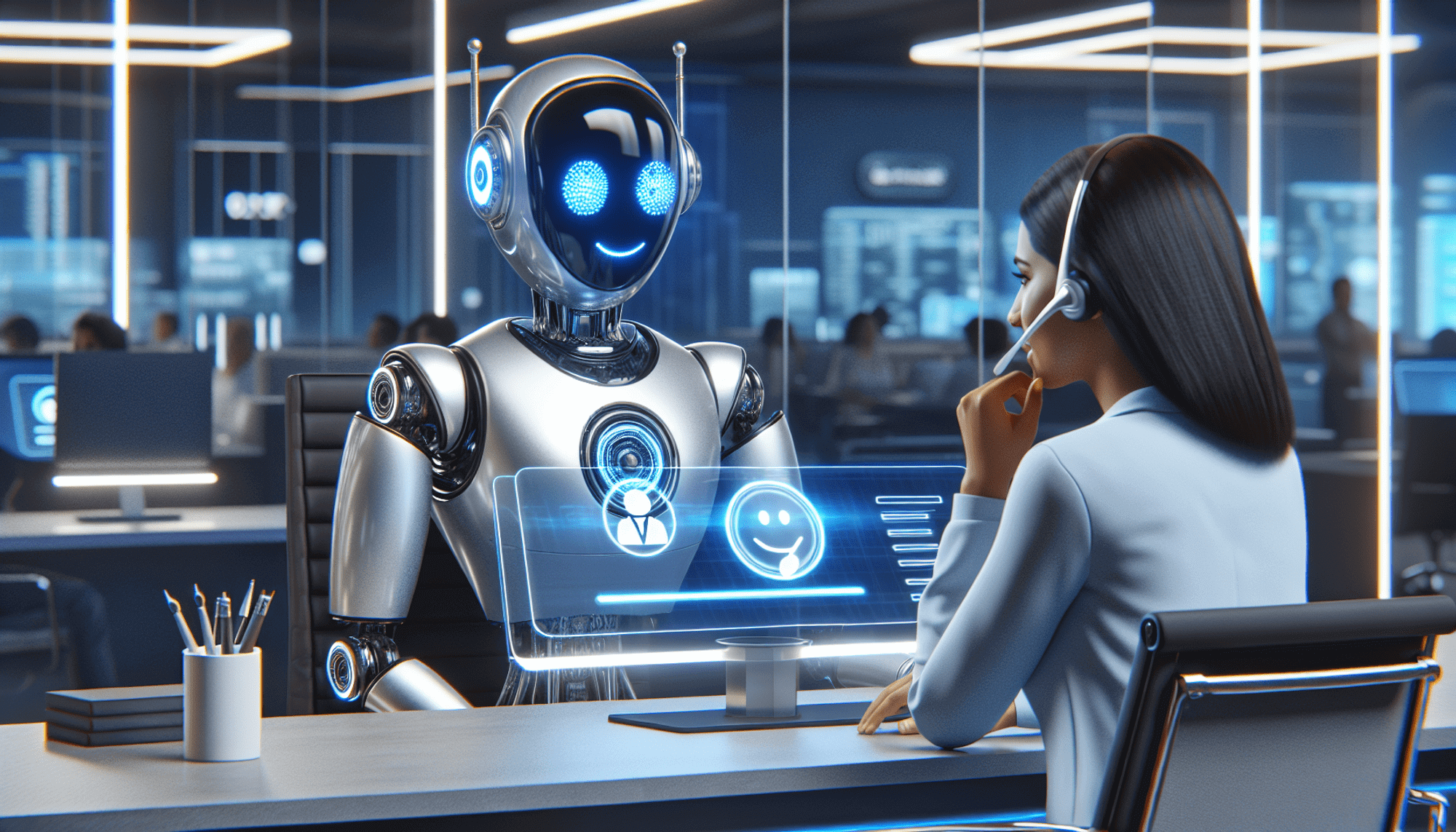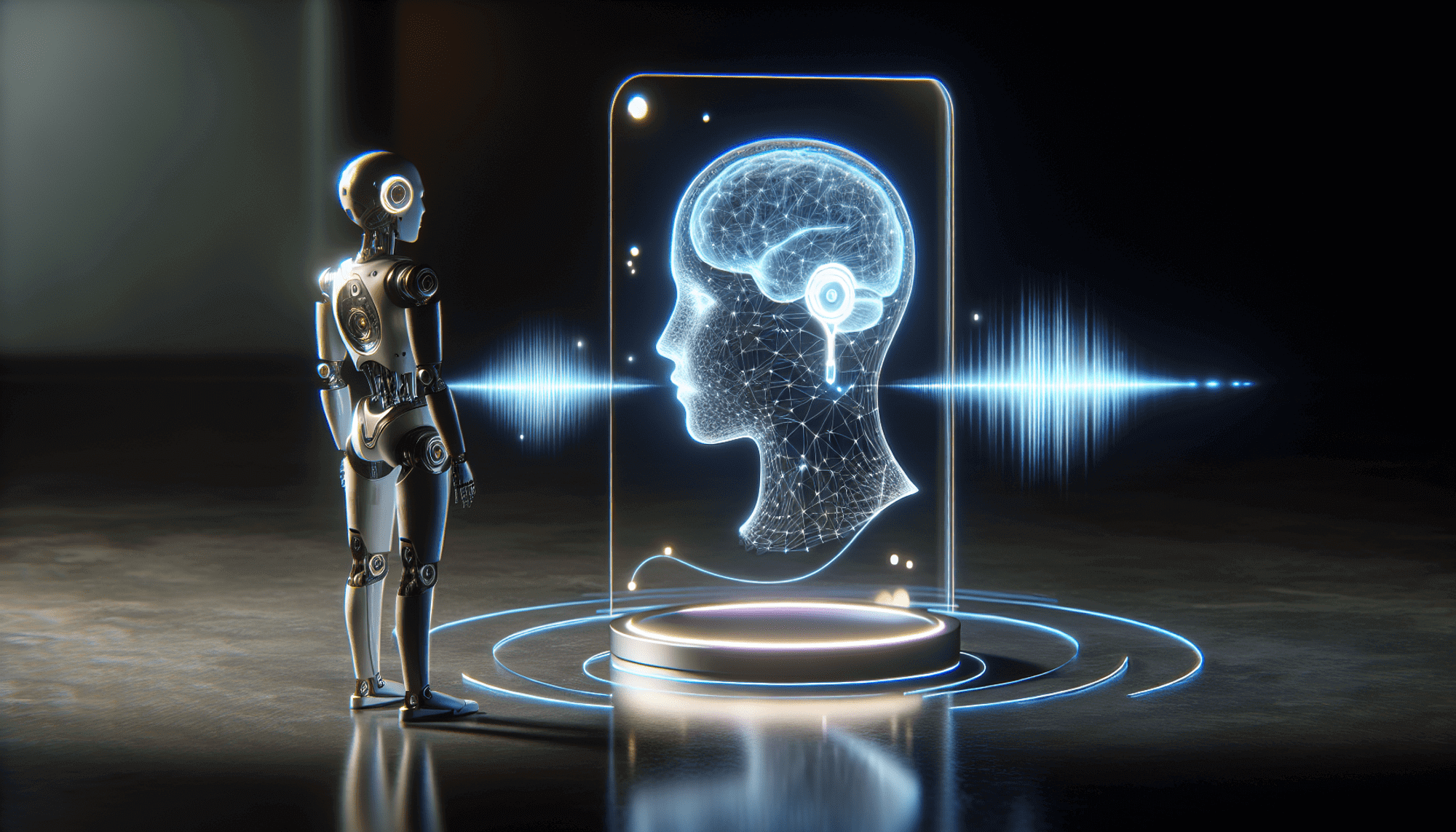Table of Content:
The Ultimate Guide to the Lead Process in Salesforce

Salesforce is a powerful customer relationship management (CRM) platform that allows businesses to efficiently manage their leads and sales processes.
In this ultimate guide, we will explore the various aspects of the lead process in Salesforce and provide you with valuable insights to maximize its potential.
Understanding the Basics of Salesforce
In order to fully grasp the lead process in Salesforce, it is essential to have a clear understanding of what Salesforce is and the role it plays in your business.
Salesforce is a cloud-based CRM platform that provides a wide range of tools and functionalities to help businesses manage their customer relationships effectively. It allows you to store and organize customer data, track sales activities, automate processes, and generate insightful reports.
With Salesforce, you can have a centralized hub for all your customer information. This means that you can easily access and update customer data, ensuring that your team has the most up-to-date information at their fingertips. This level of organization and accessibility can greatly enhance your team's efficiency and productivity.
One of the key features of Salesforce is its ability to automate processes. This means that you can set up workflows and triggers to automatically perform certain actions based on specific criteria. For example, you can create a workflow that automatically sends a follow-up email to a lead after they have expressed interest in your product or service. This automation not only saves time but also ensures that important tasks are not overlooked.
In addition to automation, Salesforce also offers powerful reporting and analytics capabilities. You can generate detailed reports and dashboards that provide insights into your sales performance, lead conversion rates, and other key metrics. These insights can help you identify areas for improvement and make data-driven decisions to optimize your sales processes.
Importance of Lead Process in Salesforce
The lead process is a critical aspect of Salesforce as it is the first step in converting potential customers into paying ones. A well-defined and efficiently executed lead process can significantly impact your sales and revenue.
When a lead enters your Salesforce system, it is important to have a process in place to capture and nurture them. This involves assigning the lead to a sales representative, who will then reach out to the lead and engage in a conversation to understand their needs and requirements.
Once the lead is engaged, it is crucial to track their progress and interactions with your business. Salesforce allows you to log all communication with the lead, including emails, phone calls, and meetings. This comprehensive record of interactions provides valuable context and helps you tailor your approach to each lead.
As the lead progresses through the sales pipeline, Salesforce enables you to track their status and update their information accordingly. This ensures that you have an accurate and up-to-date view of each lead and can prioritize your efforts accordingly.
Ultimately, the goal of the lead process in Salesforce is to convert leads into successful opportunities. This involves nurturing the lead, providing them with relevant information and resources, and guiding them through the sales cycle. With Salesforce, you can easily manage and track this process, ensuring that no leads fall through the cracks and maximizing your chances of success.
Setting Up Your Salesforce Lead Process
Before diving into managing leads, you need to ensure that your Salesforce account is properly configured to suit your business needs.
Setting up your Salesforce account involves a series of steps that are essential for optimizing your lead management process. The initial setup includes creating user accounts, defining roles and permissions, and customizing your Salesforce instance based on your specific requirements.
When creating user accounts, it is important to assign the appropriate roles and permissions to ensure that your team members have the right level of access to the leads and related data. This helps in maintaining data security and confidentiality.
Defining roles and permissions also helps in streamlining the lead management process by assigning responsibilities to different team members. For example, you can assign a sales manager with the role of reviewing and approving leads before they are assigned to sales representatives.
Customizing your Salesforce instance is another crucial step in setting up your lead process. This involves configuring fields, layouts, and workflows to match your business requirements. By customizing fields, you can capture the specific information that is relevant to your leads, such as industry, lead source, or lead status.
Layout customization allows you to arrange the fields in a way that makes sense for your team. You can create different page layouts for different user profiles, ensuring that each team member sees the most relevant information when working with leads.
Workflow customization enables you to automate certain actions based on predefined criteria. For example, you can set up a workflow rule that automatically assigns leads to sales representatives based on their geographic location or product expertise.
Customizing Your Lead Process
Salesforce provides flexibility in customizing your lead process to align with your business structure and sales strategy. You can create custom fields, validation rules, and assignment rules to automate lead distribution and ensure data integrity.
Custom fields allow you to capture additional information that is unique to your business. For example, if you operate in a specific industry, you can create a custom field to track the lead's industry-specific needs or challenges.
Validation rules help in maintaining data integrity by enforcing certain criteria for lead data. For instance, you can set up a validation rule that requires a lead to have a valid email address before it can be saved in Salesforce.
Assignment rules are useful for automatically assigning leads to the right sales representatives or teams. You can define assignment rules based on criteria such as lead source, lead rating, or geographic location. This ensures that leads are distributed efficiently and evenly among your sales team.
By customizing your lead process in Salesforce, you can create a streamlined and efficient system that aligns with your business goals and sales strategy. Taking the time to properly configure your Salesforce account and customize your lead process will ultimately lead to better lead management and increased sales productivity.
Navigating the Salesforce Interface
Once you have set up your Salesforce lead process, it is important to familiarize yourself with the platform's interface to effectively utilize its features.
Understanding the Dashboard
The Salesforce dashboard provides real-time insights into your sales performance, lead conversion rates, and overall business metrics. It allows you to track your key performance indicators (KPIs) and make data-driven decisions.
With the Salesforce dashboard, you can customize the layout to display the specific metrics that are most important to your business. Whether you want to see a visual representation of your sales pipeline, monitor the progress of specific campaigns, or track the performance of individual sales representatives, the dashboard can be tailored to meet your needs.
Furthermore, the dashboard offers various chart types, including bar charts, line charts, and pie charts, to present your data in a visually appealing and easy-to-understand format. This makes it easier for you to identify trends, spot potential issues, and take proactive measures to optimize your sales process.
Utilizing the Lead Tab
The Lead tab in Salesforce is where you manage all your leads. It allows you to easily view, filter, and search for leads, as well as perform actions such as creating new leads, assigning them to team members, and updating their status.
Within the Lead tab, you can leverage various features to streamline your lead management process. For instance, you can create custom views to organize your leads based on specific criteria, such as lead source, industry, or geographic location. This enables you to prioritize your efforts and focus on leads that are most likely to convert into customers.
In addition, the Lead tab provides you with the ability to track the history of each lead, including all interactions and communications. This allows you to have a comprehensive view of the lead's journey, from the initial contact to the final conversion. By having this information readily available, you can personalize your interactions with leads and tailor your sales approach to their specific needs and preferences.
Moreover, the Lead tab integrates seamlessly with other Salesforce features, such as email templates, workflow automation, and reporting. This enables you to automate repetitive tasks, streamline your lead nurturing process, and gain valuable insights into the effectiveness of your lead generation efforts.
In conclusion, mastering the Salesforce interface is essential for maximizing the potential of your lead management process. By understanding the dashboard and utilizing the Lead tab effectively, you can gain valuable insights, streamline your workflow, and ultimately drive more sales for your business.
Managing Leads in Salesforce
Once you are familiar with the Salesforce interface, it's time to dive into lead management to effectively capture, nurture, and convert leads.
Creating and Assigning New Leads
Creating new leads in Salesforce is a straightforward process. You can manually enter lead details or import leads from external sources. Assigning leads to the right team members ensures timely follow-up and personalized communication, increasing the chances of conversion.
Tracking and Updating Lead Status
It is crucial to track the progress of each lead in your Salesforce instance. By regularly updating lead status and recording interactions, you gain better visibility into the sales pipeline and can prioritize leads based on their level of engagement.
Converting Leads into Opportunities
One of the ultimate goals of the lead process in Salesforce is to convert qualified leads into opportunities, leading to successful sales closures.
When to Convert Leads
Knowing the right time to convert leads is essential to prevent premature conversions or missed opportunities. Evaluating lead qualification criteria, engagement level, and sales readiness will help you identify when a lead should be converted into an opportunity.
Steps for Successful Conversion
Converting leads into opportunities involves a series of well-defined steps. These include verifying lead details, associating with the right account and contact, updating opportunity details, and initiating further sales activities to move the opportunity forward.
By following these steps and best practices, you can streamline your lead process in Salesforce and optimize your sales efforts. Remember, Salesforce is a robust platform that offers a multitude of features to enhance lead management. Exploring additional functionalities such as lead scoring, automation, and integration with other software can further boost your sales effectiveness. Leverage the power of Salesforce to take your lead process to new heights and accelerate your business growth.