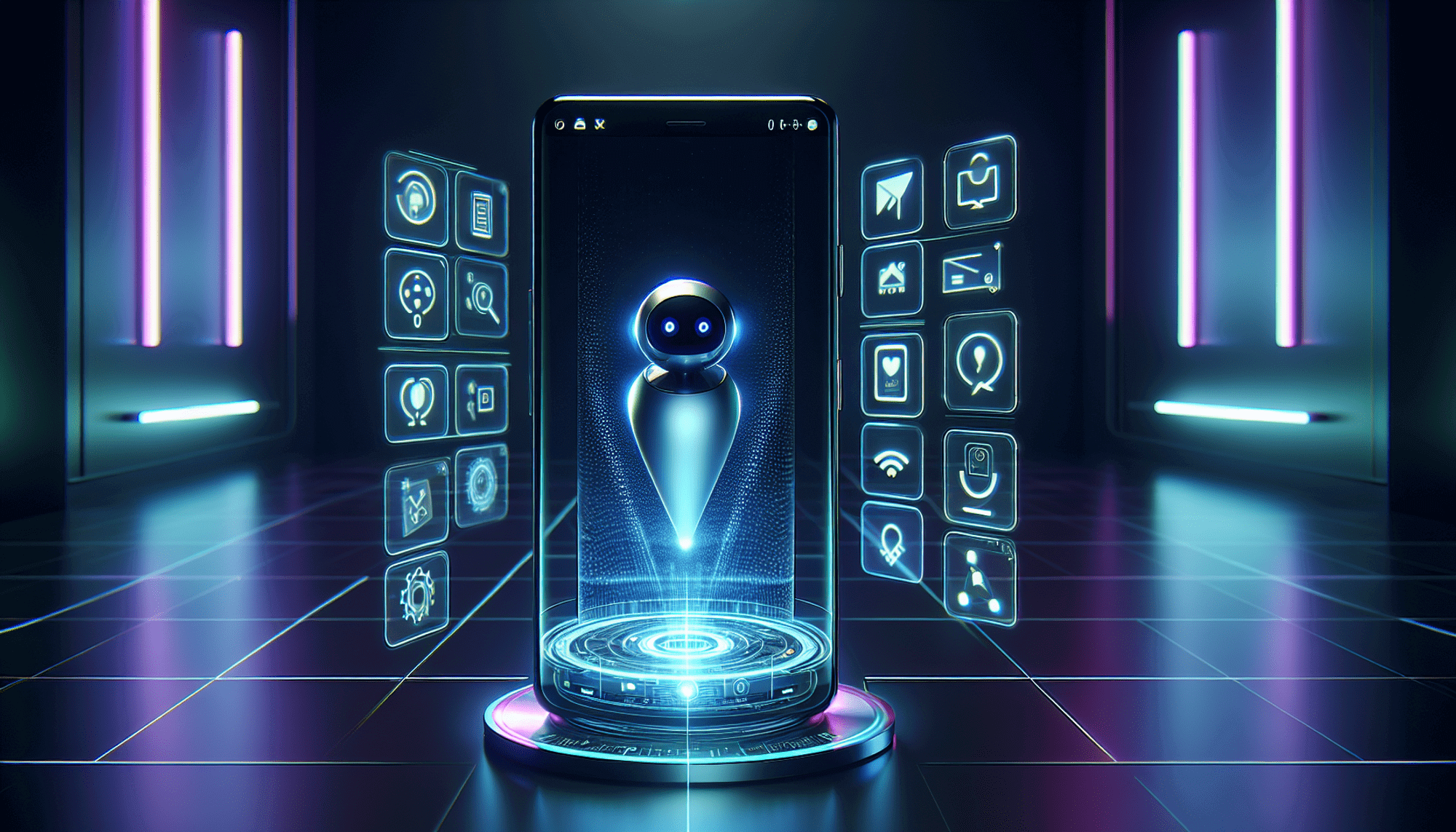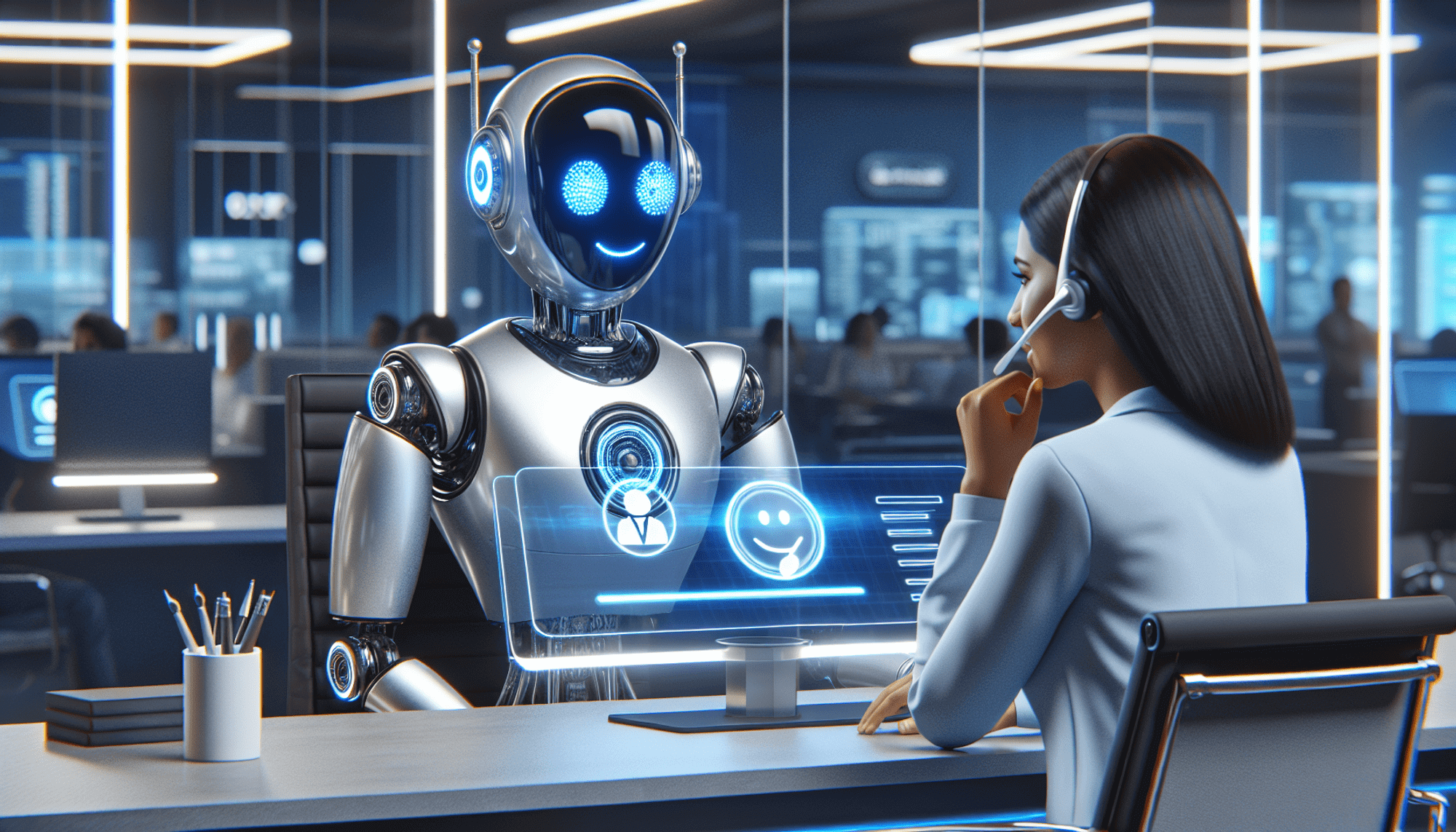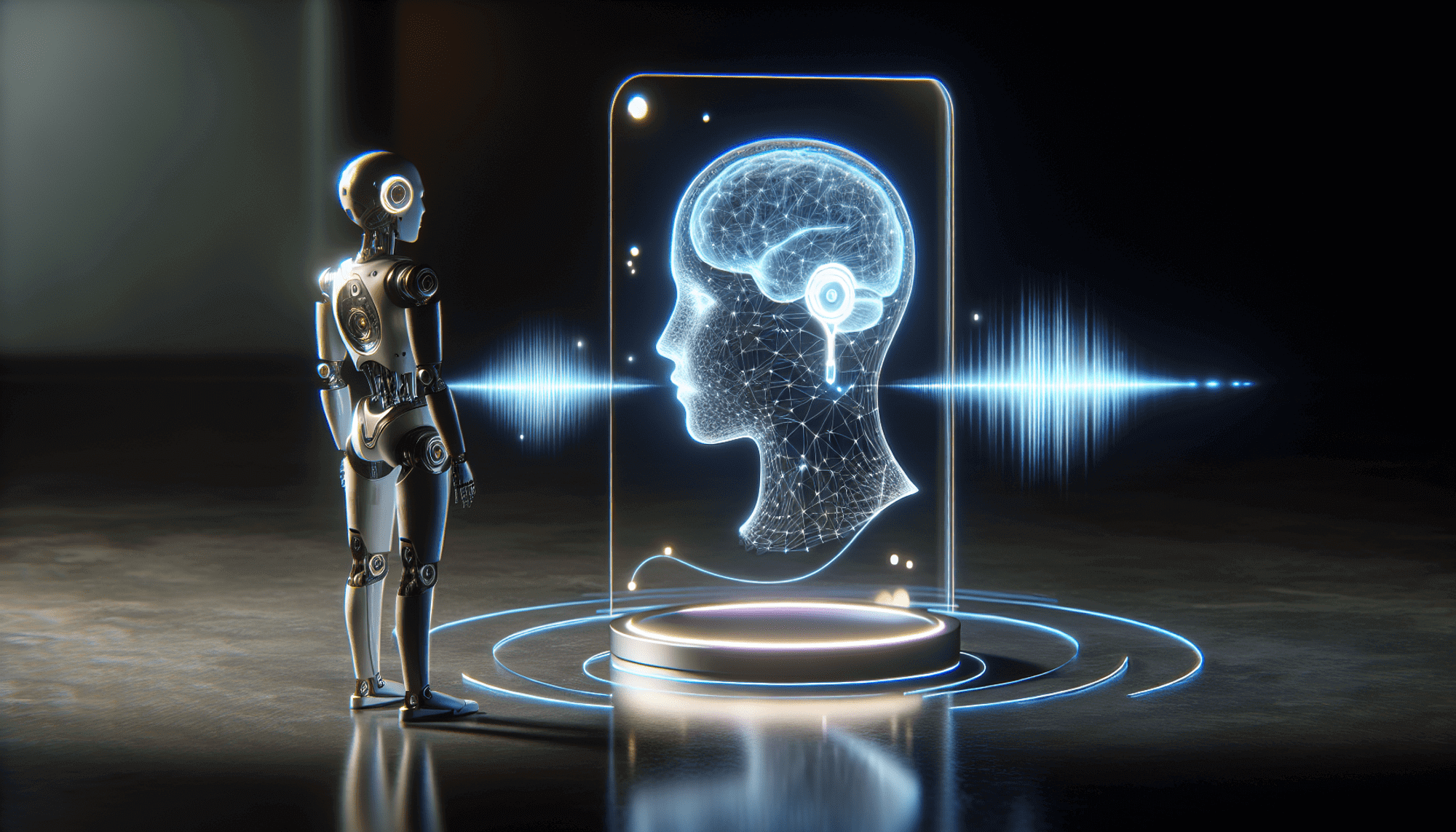Table of Content:
The Ultimate Guide to HubSpot CRM Integration

HubSpot CRM is a powerful tool that can revolutionize your business operations and improve customer relationship management. In this ultimate guide, we will dive deep into understanding HubSpot CRM and how it can be effectively integrated into your business.
We will explore the key features and benefits of using HubSpot CRM, as well as the basics of CRM integration. Additionally, we will provide step-by-step instructions on how to integrate HubSpot CRM, discuss the available integration tools, and offer troubleshooting solutions for any integration issues you may encounter.
Understanding HubSpot CRM
Before we delve into CRM integration, let's first gain a solid understanding of what HubSpot CRM is and why it's worth considering for your business. HubSpot CRM is a customer relationship management system that allows you to effectively manage your interactions with leads, prospects, and customers. It provides a centralized platform for organizing customer information, tracking communication history, and analyzing sales and marketing data.
HubSpot CRM is more than just a tool for managing contacts and deals. It offers a wide range of features and benefits that can greatly enhance your sales and marketing efforts. By utilizing HubSpot CRM, you can streamline your processes, improve efficiency, and ultimately drive better results for your business.
Key Features of HubSpot CRM
HubSpot CRM comes with a wide range of features designed to streamline your sales and marketing processes. Let's take a closer look at some of the key features:
- Contact Management: Easily organize and manage your contacts, including their personal information, communication history, and lead status. With HubSpot CRM, you can keep track of all your interactions with each contact, ensuring that no important details slip through the cracks.
- Deal Tracking: HubSpot CRM allows you to keep track of your sales deals from initial contact to closed-won. You can easily monitor the progress of each deal, assign tasks to team members, and set reminders to follow up at the right time. This ensures that your sales pipeline remains organized and nothing falls through the cracks.
- Email Integration: Seamlessly integrate your email accounts with HubSpot CRM, allowing you to track and log all email communication with your leads and customers. This integration eliminates the need to switch between different platforms, saving you time and ensuring that every email interaction is recorded for future reference.
- Analytics and Reporting: Gain valuable insights into your sales and marketing performance through detailed analytics and customizable reports. HubSpot CRM provides you with real-time data on key metrics such as deal conversion rates, email open rates, and customer engagement. This allows you to make data-driven decisions and optimize your strategies for better results.
Benefits of Using HubSpot CRM
Incorporating HubSpot CRM into your business can yield numerous benefits. Let's explore some of the advantages:
- Improved Efficiency: HubSpot CRM automates manual tasks, saving you time and allowing your team to focus on more important activities. With features like contact management and deal tracking, you can streamline your processes and eliminate repetitive tasks, ultimately increasing productivity.
- Enhanced Collaboration: With HubSpot CRM, your entire team can access and update customer information in real-time. This promotes collaboration and ensures that everyone is on the same page. Whether it's a salesperson updating a deal status or a marketer adding notes to a contact, the information is instantly available to the entire team, fostering better teamwork and communication.
- Increased Sales Productivity: By providing valuable insights and analytics, HubSpot CRM enables you to identify and focus on high-potential leads. With a clear view of your sales pipeline and performance metrics, you can prioritize your efforts and allocate resources effectively. This leads to increased sales productivity and higher conversion rates.
- Better Customer Experience: With a holistic view of your customers' interactions, you can deliver personalized experiences and build stronger relationships. HubSpot CRM allows you to track every touchpoint with a customer, from their first website visit to their latest email interaction. This data empowers you to tailor your communication and offerings to their specific needs, resulting in a better customer experience and increased customer satisfaction.
The Basics of CRM Integration
Now that we have a solid understanding of HubSpot CRM, let's explore the fundamentals of CRM integration and why it is crucial for businesses that rely on several software applications. Simply put, CRM integration allows different software systems to communicate and share data seamlessly. It eliminates the need for manual data entry and ensures that your customer information remains consistent across all platforms.
What is CRM Integration?
CRM integration refers to the process of connecting your CRM system, in this case HubSpot CRM, with other essential software applications your business relies on. These may include email marketing tools, customer support systems, e-commerce platforms, and more. By integrating HubSpot CRM with these applications, you can streamline your workflows, automate data synchronization, and gain a comprehensive view of your customers.
Importance of CRM Integration
Integrating HubSpot CRM with other software applications offers numerous benefits, such as:
- Eliminating Data Silos: Integrated systems ensure that your customer data is synchronized across all platforms, eliminating the need for manual data entry and reducing the risk of inconsistencies.
- Enhancing Efficiency: Integration enables seamless data transfer between systems, eliminating the need for switching between applications and increasing productivity.
- Improving Customer Service: With integrated systems, your customer support team can access relevant customer information quickly, providing personalized support and improving response times.
- Enabling Data-Driven Decision Making: Integration allows you to gather data from multiple sources, providing comprehensive insights that can inform strategic decision-making.
Steps to Integrate HubSpot CRM
Now that we understand the importance of CRM integration, let's dive into the steps involved in integrating HubSpot CRM with your preferred software applications.
Preparing for Integration
Before integrating HubSpot CRM, it is essential to:
- Identify Your Integration Needs: Determine which software applications you want to integrate with HubSpot CRM and define your integration goals.
- Research Integration Options: Explore the available integration options and evaluate which one best suits your business needs.
- Ensure Data Accuracy: Cleanse and organize your existing data to ensure accuracy before integrating it with HubSpot CRM.
The Integration Process
The integration process may vary depending on the specific software applications you are integrating with HubSpot CRM. However, the general steps typically include:
- Selecting the Integration Tool: Choose the integration tool that best meets your requirements and offers seamless integration with HubSpot CRM.
- Setup and Configuration: Follow the provided documentation and instructions to set up and configure the integration tool.
- Data Mapping and Syncing: Map the relevant fields in your software applications to ensure data synchronization between HubSpot CRM and the integrated systems.
- Testing and Validation: Thoroughly test the integration to ensure data is syncing accurately and troubleshoot any issues that may arise.
- Training and Adoption: Train your team on how to effectively use the integrated systems and encourage adoption throughout your organization.
HubSpot CRM Integration Tools
When it comes to integrating HubSpot CRM, you have several tools at your disposal. Let's take a closer look at the available integration tools and how to choose the right one for your business.
Overview of Integration Tools
There are numerous integration tools that can help you seamlessly connect HubSpot CRM with your preferred software applications. Some popular options include:
- Zapier: Zapier is a powerful automation tool that enables you to connect HubSpot CRM with over 3,000 applications, allowing you to automate repetitive tasks and streamline your workflows.
- HubSpot App Marketplace: HubSpot offers a wide range of integration options through its App Marketplace, including integrations for popular platforms like Salesforce, Shopify, WordPress, and more.
- Custom Integrations: For more complex integration needs, you can develop custom integrations using HubSpot's API or seek assistance from a development agency.
Choosing the Right Integration Tool
When choosing the right integration tool, consider the following factors:
- Compatibility: Ensure that the integration tool supports the software applications you want to integrate with HubSpot CRM.
- Functionality: Evaluate the features and capabilities of the integration tool to ensure it meets your specific integration needs.
- User-Friendliness: Choose an integration tool that is intuitive and easy to use, minimizing the learning curve for your team.
- Support and Documentation: Check for comprehensive documentation, resources, and customer support to assist you throughout the integration process.
Troubleshooting HubSpot CRM Integration Issues
While HubSpot CRM integration is generally straightforward, you may encounter some common issues along the way. Let's explore these issues and provide solutions to help you overcome them.
Common Integration Issues
Some common integration issues you may face include:
- Data Sync Errors: Inaccurate or missing data during synchronization can hinder the effectiveness of your integration.
- Authentication Problems: Incorrect authentication settings can prevent proper data transfer between systems.
- API Limitations: Due to API limitations, some integrations may have restrictions on the amount of data that can be transferred.
Solutions to Integration Problems
To overcome integration issues, consider the following solutions:
- Data Validation: Regularly validate and clean your data to ensure accuracy before syncing it between systems.
- Review Authentication Settings: Verify that authentication settings are correctly configured for seamless data transfer.
- Explore Workarounds: If you encounter API limitations, explore alternative integration methods or consider upgrading your integration tool.
In conclusion, integrating HubSpot CRM into your business offers numerous advantages in streamlining your sales and marketing processes, improving collaboration, enhancing customer experiences, and enabling data-driven decision making. By following the steps outlined in this ultimate guide, choosing the right integration tool, and troubleshooting any issues that may arise, you can seamlessly integrate HubSpot CRM to optimize your business operations and boost your overall success.